The pandemic period of covid has globally altered the way we work. High efficient software takes this opportunity to revolve around the business theme of the world, substituting paper works into virtual data, transforming seminar halls into zoom and webex. Kiddos had become so sophisticated to attend the sessions in their favorite outfits. From kids to elders, it taught more moral values about relationships too. But this article will not explain about covid impacts. It’s all about productivity tools that emerged from this disease to make it more renowned.
Productivity tools minimise business hours while maximising your free time. In all popular fields like medicine, technology, etc. Its power is unexplainable. It boosts less workforce to organisations. Pomodoro technique is used without any alarm clock. Without any delay, let’s dive into the 10+ best productivity tools for teams in 2024. On reading this article you will be benefited with –
- The knowledge of productivity tools
- Ability to decide the best productivity tools for your teams
- The explanation of why productivity is important
How are productivity tools important?
The best productivity tool for teams should align with your work requisites, time availability, etc. No matter how hard your work is, the best productivity tool should loosen the tight ends with flexibility. Without a project manager, sorting and organising the tasks may be complex.
Marketers are propagators from business to people, increasing the scalability of an organisation. You may sometimes feel the stress of being late to submit a vital project. Stick figures with digital screens as their workplace worries a lot about their fitness and health. It shouldn’t be difficult for teammates to collaborate with their boss in a professional manner. Here is a report from ForgeFusion, extracting the importance of productivity tools from various experts.
- Helps to maintain your physical and mental health
- Incorporate time management
- Values project management
- Enhances good scheduling system
- Easy integration with your boss via online systems.
- Creates a vacancy for storing complex text formats and database
- Automates workflow
Why are productivity tools used in business?
Any business entrepreneur would love his work and wish to flow it seamlessly. He or she cannot have an eye on all of the work happening in his/ her field. Starting from strategies to service, the best productivity tool is a key to breakdown complex tasks into segregated powers.
Business peoples use various integrations of productivity tools to accomplish the goal upon their target customers. You need not worry about the common and unidentified errors in your files while many tools are emerging to increase the potential of the word “productivity”.
When you want to optimise these tools to your uses you should be aware of how it’s being used by other entrepreneurs too. Here are the points that we have pulled out from various resources.
- Used to make their work more simpler
- Used to track progress and flip downs if any.
- Mobility and remote working
- Less requirement of employee force.
- Safe and secure database at one place.
- Less dependence on paperwork.
Best Productivity tools for teams in 2024
The following list jot down the best productivity tools for teams of 2024 from ForgeFusion’s perspective. These tools will help you to achieve the necessary goals established in previous sections. Moreover, these best productivity tools would surely give you the benefits of the best of the best.
1. Zoom
Bring the functionality of the office to your home with video meetings, phone calls, whiteboarding, and annotation on your personal collaboration device. A conversational intelligence solution for Zoom Meetings that turns sales conversations into actionable insights.
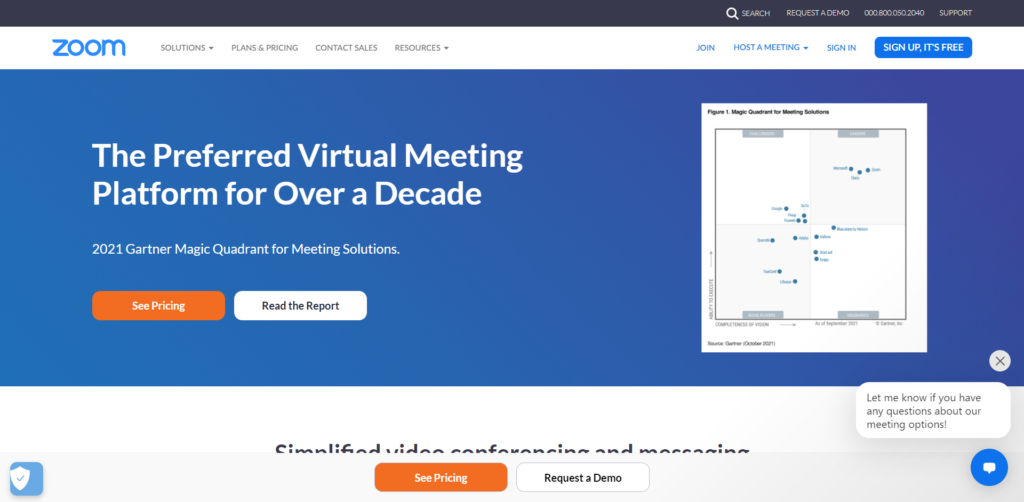
Features
- Simple to manage
- Flexible with user interface
- Business Application Integration
- Shared Line
- Call Delegation
- Elevate to Meeting
- Salesforce Integration
- Global Call Routing
- Quality Dashboards
- Contact Centre Integration
- Phone Number Porting
2. Monday.com
You can easily view the progress of each task and the time intervals with this marketing tool. All of the entries can be manually edited. This Work OS is the visual platform that manages everything. Plan, organise, and track all of your team’s work in one place.
monday.com is so visual, easy, and intuitive, you don’t need training. Create your ideal workflow in minutes. The easy-to-use, visual interface lets any team member jump in and gets started.
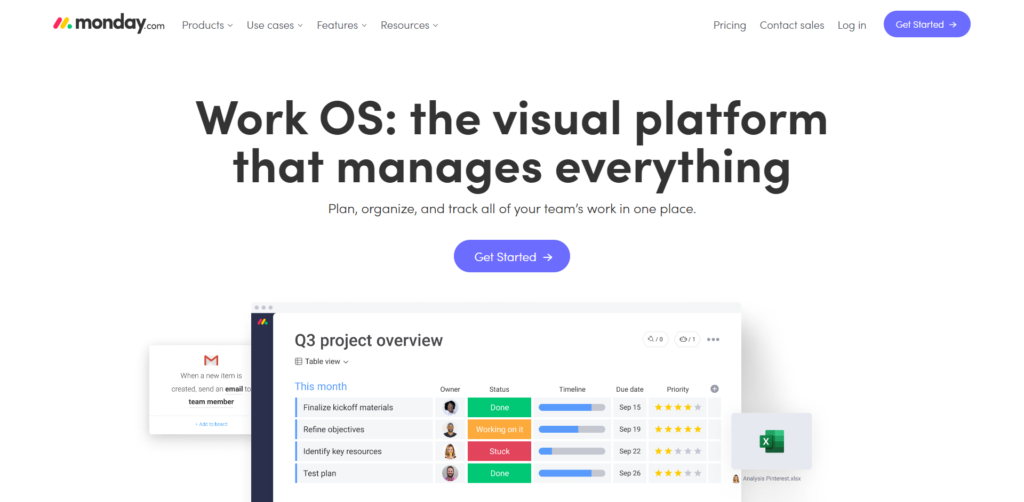
Features
- 24/ 7 support
- Unique time tracking facilities
- Easy set-up and configuration
- Fully customizable and scalable
- Collaborate with all stakeholders
- Integrates with your favourite tools
3. Hubspot
Powerful CRM tool to help teams close more deals, deepen relationships, and manage their pipeline more effectively — all on one easy-to-use platform. Sales Hub eliminates friction by bringing all your tools and data together on one easy-to-use, powerful CRM platform your whole team will love. Now you’re freed up to focus on what really matters: your customers.
It also help you attract the right audience, convert more visitors into customers, and run complete inbound marketing campaigns at scale — all on one powerful, easy-to-use platform.
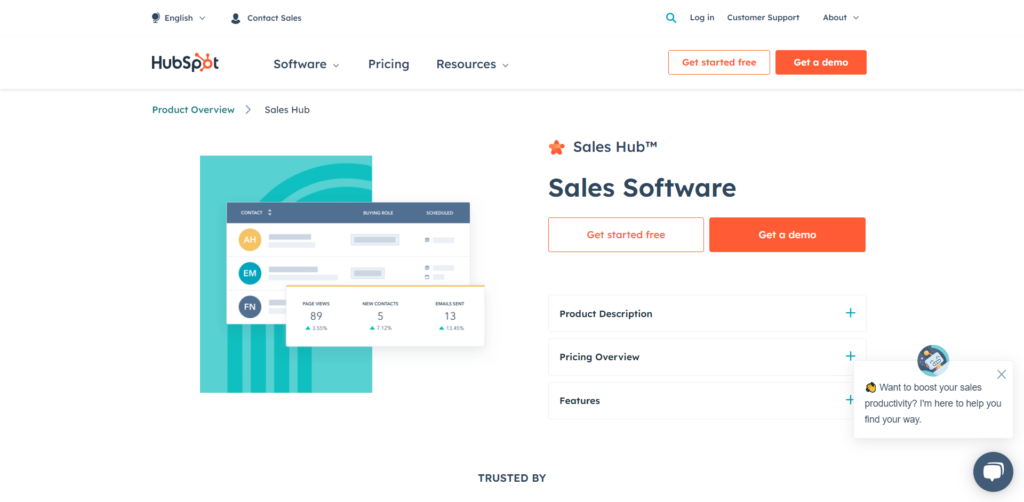
Features
- Call Tracking
- Conversation Intelligence
- automatically sync with your Google or Office 365 calendar.
- battlecards, call scripts, positioning guides, and more.
- Mail tracking
- Pipeline Management
- Ad tracking and management
- Social media management
- SEO optimization
- Landing page & website builder
- Lead tracking and management
- Account-based marketing
4. Fireshot Screenshot Extension
Take full webpage screenshots. Capture, edit and save them to PDF/JPEG/GIF/PNG, upload, print, send to OneNote, clipboard, or email. Perform full-page screen capture. Save screenshots to PDF or images. Instant screenshots are stored locally, and produce no traffic.
FireShot can work offline. No ads, spyware, and unnecessary permissions. Export captures to external editor, Upload to Twitter, ImageShack, Flickr, EasyCaptures, ImgBB, and custom FTP or HTTP servers are some of its features to use.
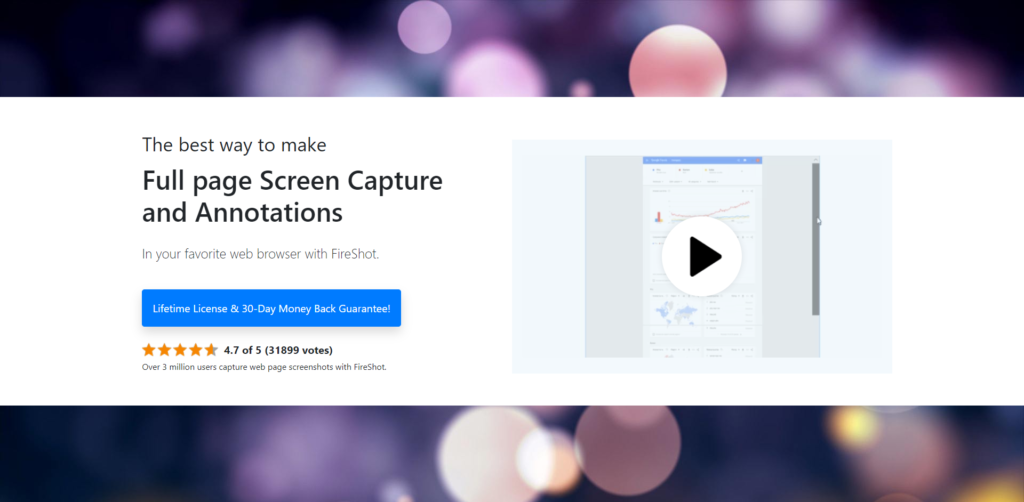
Features
- Capturing page elements and scrolling areas
- Capture specific elements, such as scrolling areas on web pages
- Capture all tabs in one click and save to single PDF
- Edit: crop, resize, add text and arrow annotations, blur areas and apply other effects
- Modify annotations in saved PNG files
- Dragging captures directly to Gmail, Dropbox, OneDrive, Google Drive, and other clients
5. Trello
Collaborate, manage projects, and reach new productivity peaks. From high rises to the home office, the way your team works is unique—accomplish it all with Trello.
Trello is a flexible work management tool where teams can ideate plans, collaborate on projects, organize workflows, and track progress in a visual, productive, and rewarding way. From brainstorming to planning to execution, Trello manages the big milestones and the day-to-day tasks of working together and getting things done.
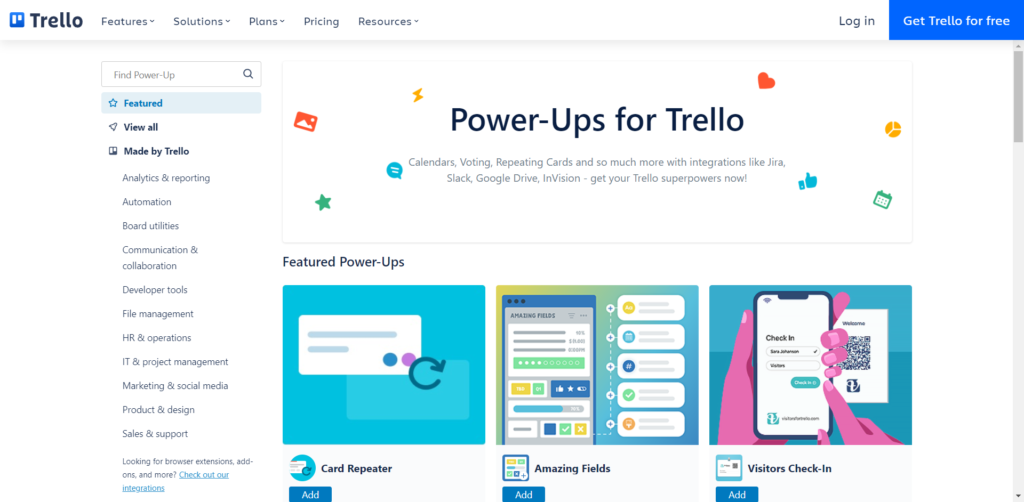
Features
- Integrated top work tools
- No-code automation
- Trello cards incorporation
- Trello Boards
- Integrated Trello plugins
6. Google Docs
Create and collaborate on online documents in real-time and from any device. Assistive features like Smart Compose help you write faster with fewer errors, so you can focus on ideas. And save time with spelling and grammar suggestions, voice typing, and quick document translation.
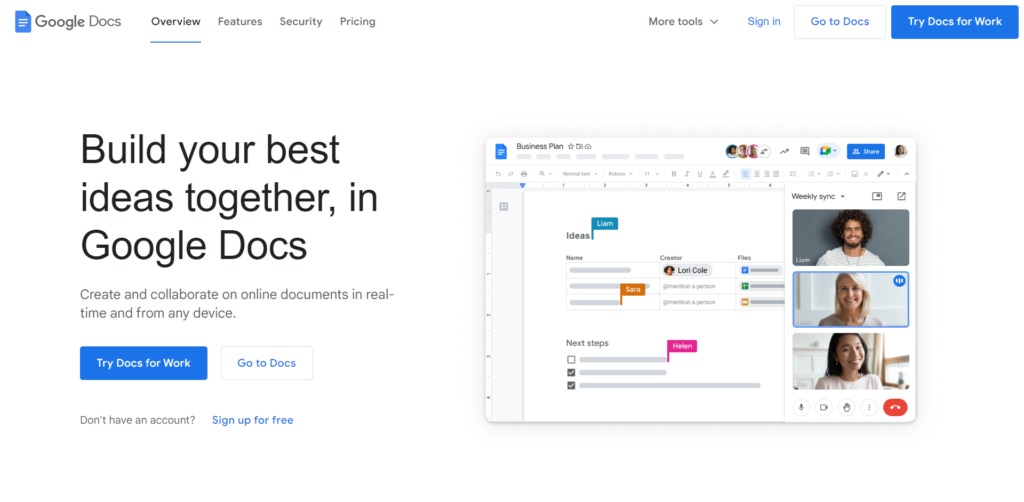
Features
- Admin Centralized administration
- Group-based security policy controls
- 24/7 online support and community forums
- Drive Secure cloud storage, maximum 2TB per user.
- Custom business email
7. Notion
Connect your teams, projects, and docs in Notion — so you can bust silos and move as one. drag and drop to craft the dashboard, website, doc, or system you need. customize your own workspace from dozens of LEGO-style building blocks.
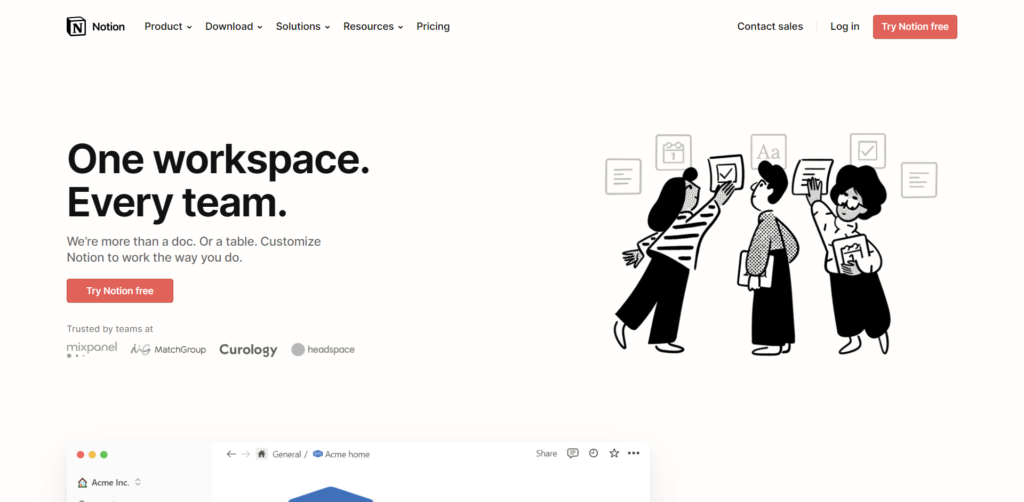
Features
- Task Tagging
- Template Management
- Third-Party Integrations
- Time & Expense Tracking
- Timeline Management
- To-Do List
- Traditional Methodologies
- Version Control
- Workflow Configuration
- Workflow Management
8. Asana
Asana helps to manage your projects. It aids in managing spreadsheets, emails, and projects with this single tool. Customer implementation, Pre-sales deal support, Post sales handoff are some of the most important essentials of Asana.
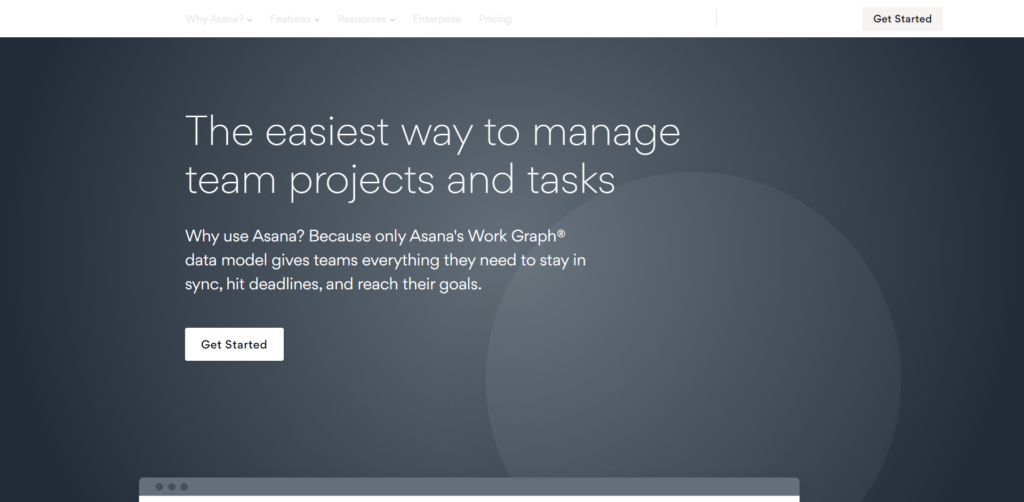
Features
- Bug tracking
- Sprint planning
- Product feedback
- Product launches
- Product roadmap
- Work requests
9. Microsoft OneNote
Get organised in notebooks you can divide into sections and pages. With easy navigation and search, you’ll always find your notes right where you left them. Revise your notes with type, highlighting, or ink annotations. With OneNote across all your devices, you’ll never miss a flash of inspiration.
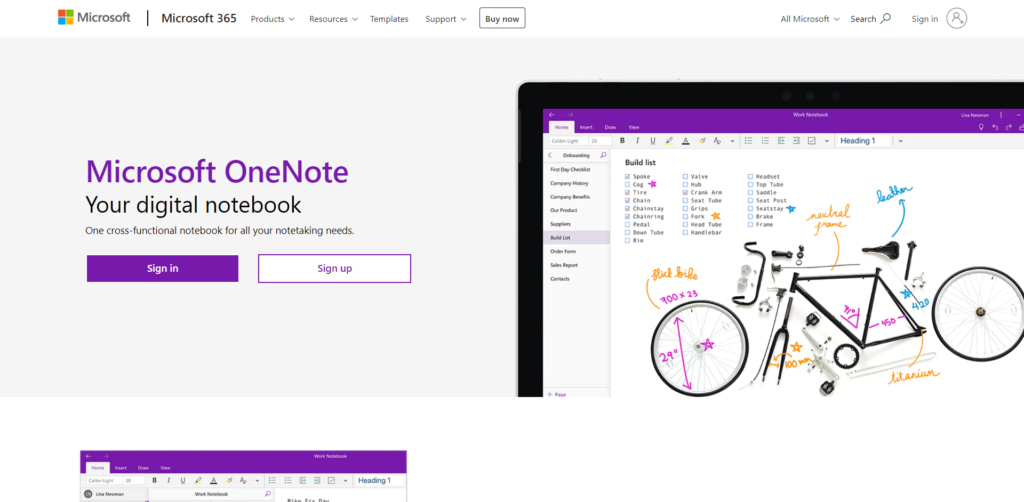
Features
- Organise
- Clip and save
- Tag
- Ink
- Share
- Mix media
10. Desktime
Desktime is a time tracking app that allows you to see how you’re spending your time on your computer. It shows you which apps and websites you’re using, how long you’re using them, and how much time you’re spending on each one. You can use Desktime to see how productive you’re being, or how much time you’re wasting. You can also use it to track your time for billing purposes, or to see where you need to improve your time management.
You can also use Desktime to set goals, track your progress, and compare your productivity to other Desktime users. Desktime is available for Mac, Windows, and Linux. It’s a free trial, with a monthly subscription of $7 per month after the trial ends.
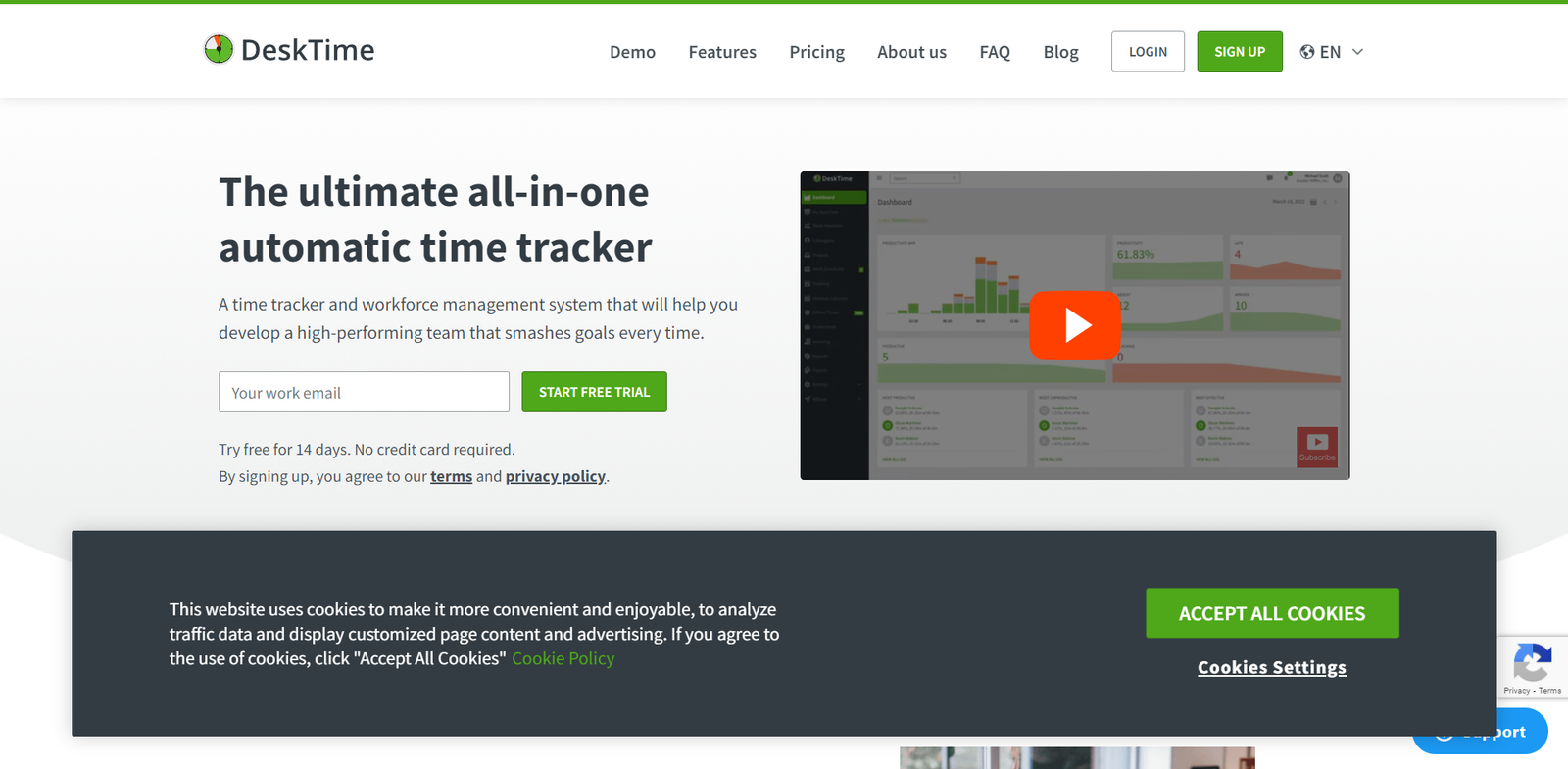
Features
- Automatic time control
- Third-party integrations
- Project tracking
- Shift scheduling
- Private time option
11. Slack
At the heart of Slack are channels: organised spaces for everyone and everything that you need for work. In channels, it’s easier to connect across departments, offices, time zones, and even other companies.
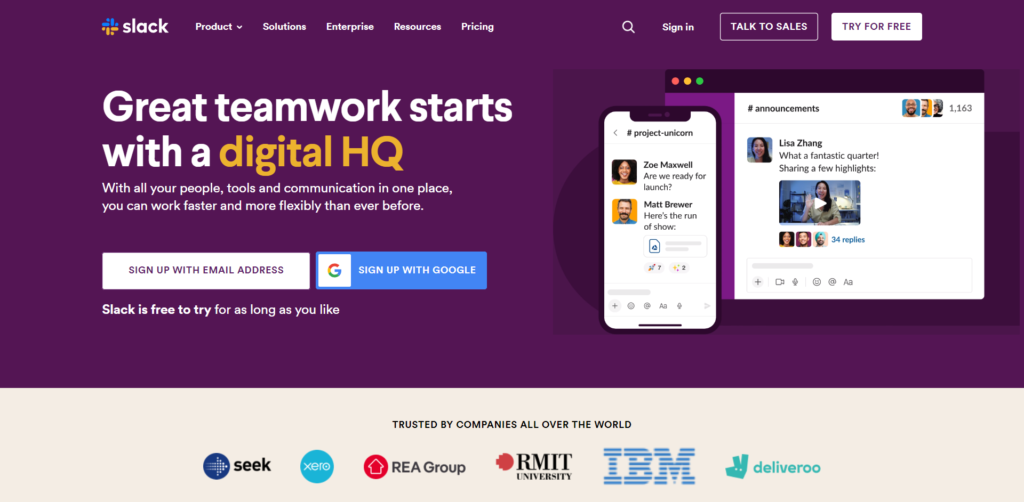
Features
- Workflow builder
- Apps and integrations
- Slack Connect
- Huddles and clips
12. Google workspace
A flexible, innovative solution for people and organisations to achieve more. Stay up to date with the latest stories, events, and more with Google Workspace. Productivity and collaboration tools for all the ways that we work.
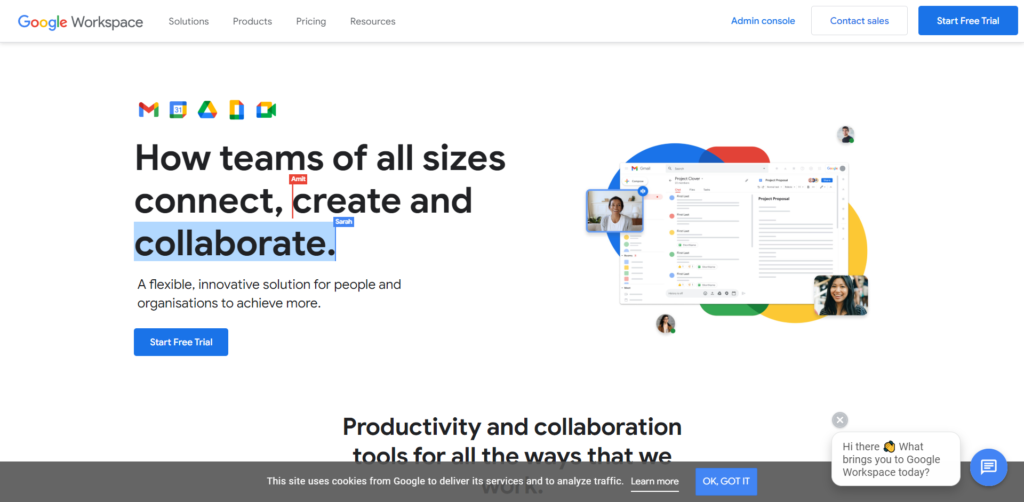
Features
- Store and share files
- Easy IIT administration
- Business-grade security
- Work with popular file content
13. Hunter
Hunter lets you find professional email addresses in seconds and connect with the people that matter for your business. Hunter is used by 3,000,000+ professionals and chosen by leading companies.
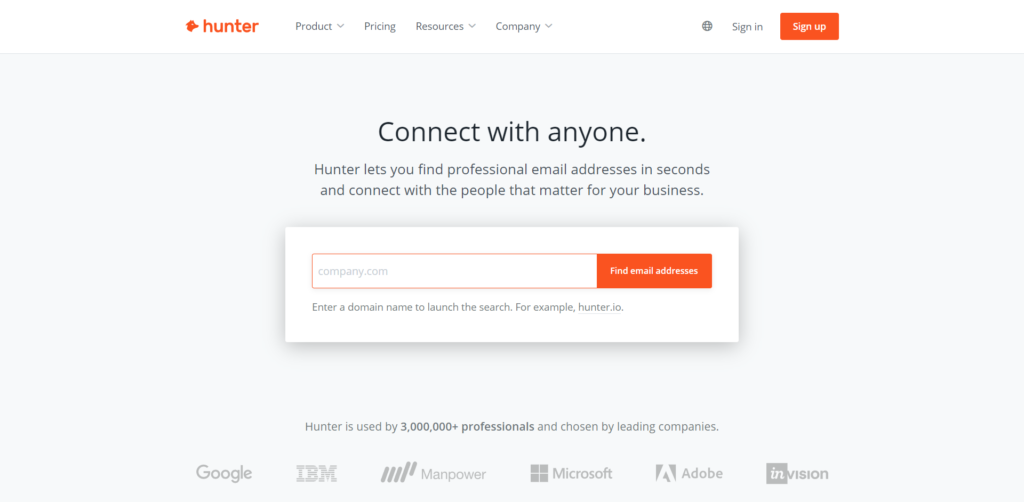
Feature
- Type Filter
- Email pattern
- Score and verification
- Save leads
- Incorporates Sources
14. Onedrive
Save your photos and files to OneDrive and access them from any device, anywhere. Enjoy the freedom to access, edit, and share your files on all your devices, wherever you are.
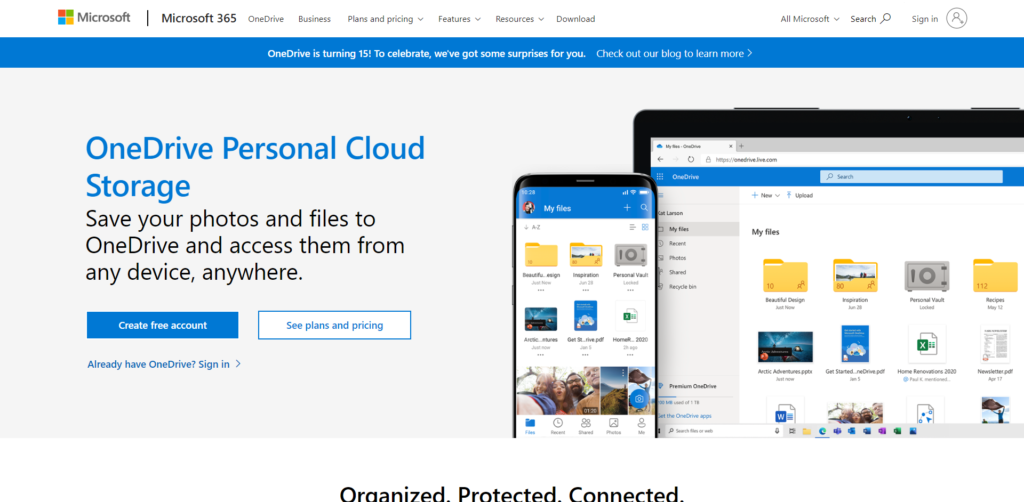
Features
- Incorporates Backups
- Incorporates protection
- Share and collaborate features
- Personal Vault
- Document scanning
15. Typedesk
Typedesk helps thousands of teams and individuals reclaim their time and send out typo-free messages quickly and efficiently.
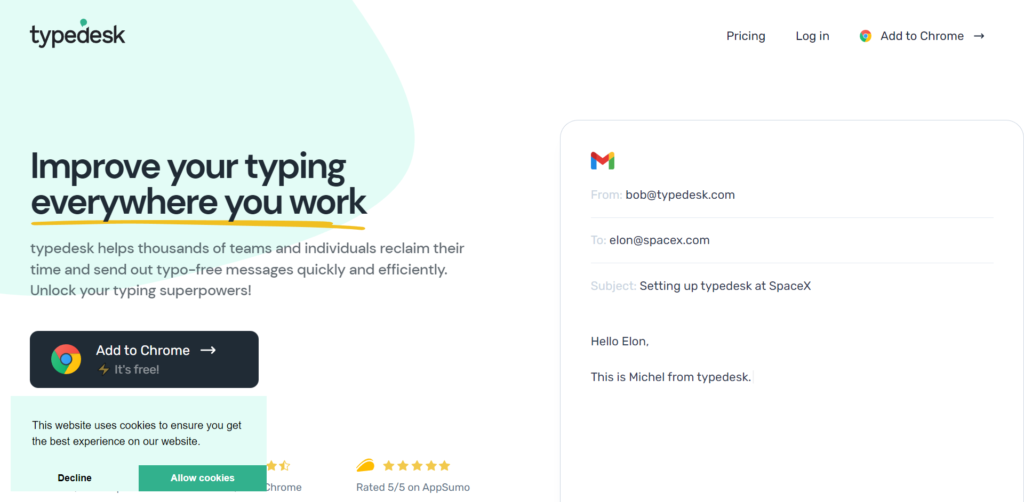
Features
- Variants and translations
- Cloud-synced
- Private notes
- Team folders
- Gender Conditional
- AM/ PM conditional
- Rich formatting
16. Lastpass
Life is happening online. Work. Play. Family and friends. LastPass puts your digital life at your fingertips, simply and securely. Protect every access point while seamlessly connecting employees to their work.
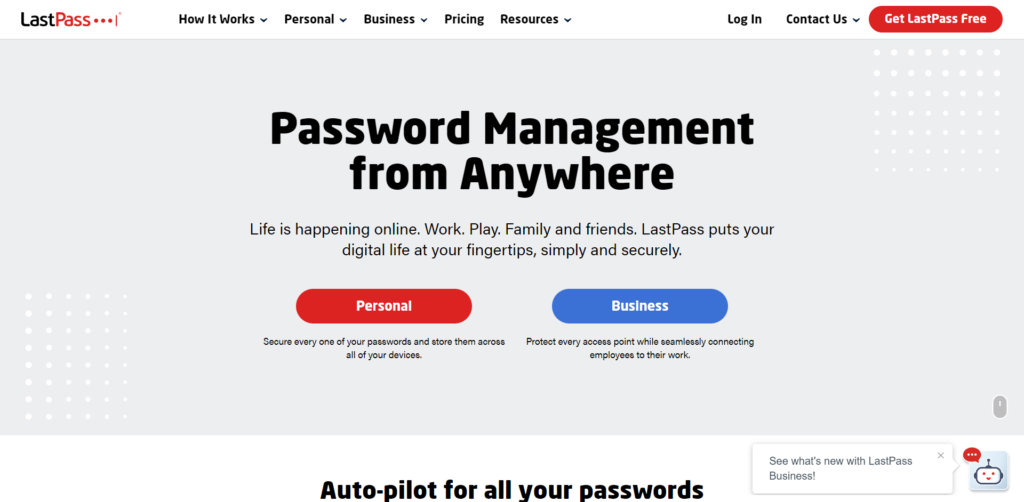
Features
- Passwordless login
- Log in and out options
- Generate strong passwords
- Store digital records
- Dark Web Monitoring
17. Blackbox
BLACKBOX is the fastest way to copy text from videos, images, PDFs, or anything.
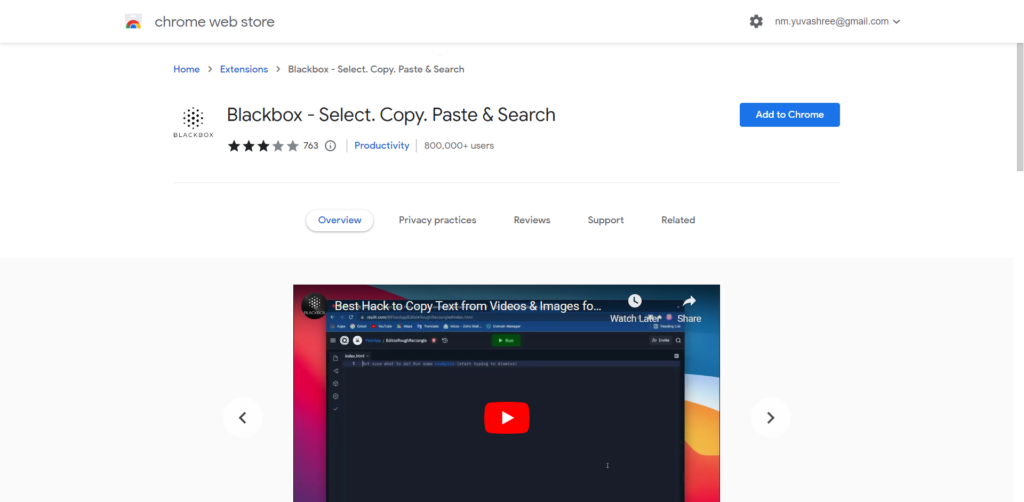
Features
- Incorporates with all formats
- Desires selection features
- Copying selective features alone
Conclusion
The best productivity tools for teams have a lot of information beyond this article. This product of digital words has only one disadvantage as for us, which is none other, than exposure to digital screens. Even this issue is being tackled by upcoming newbies which require the least exposure.



