14 Best Chrome Extensions for Students in 2024
- Last Updated December 22, 2023
Suraj Shrivastava
Chief Link Building Strategist
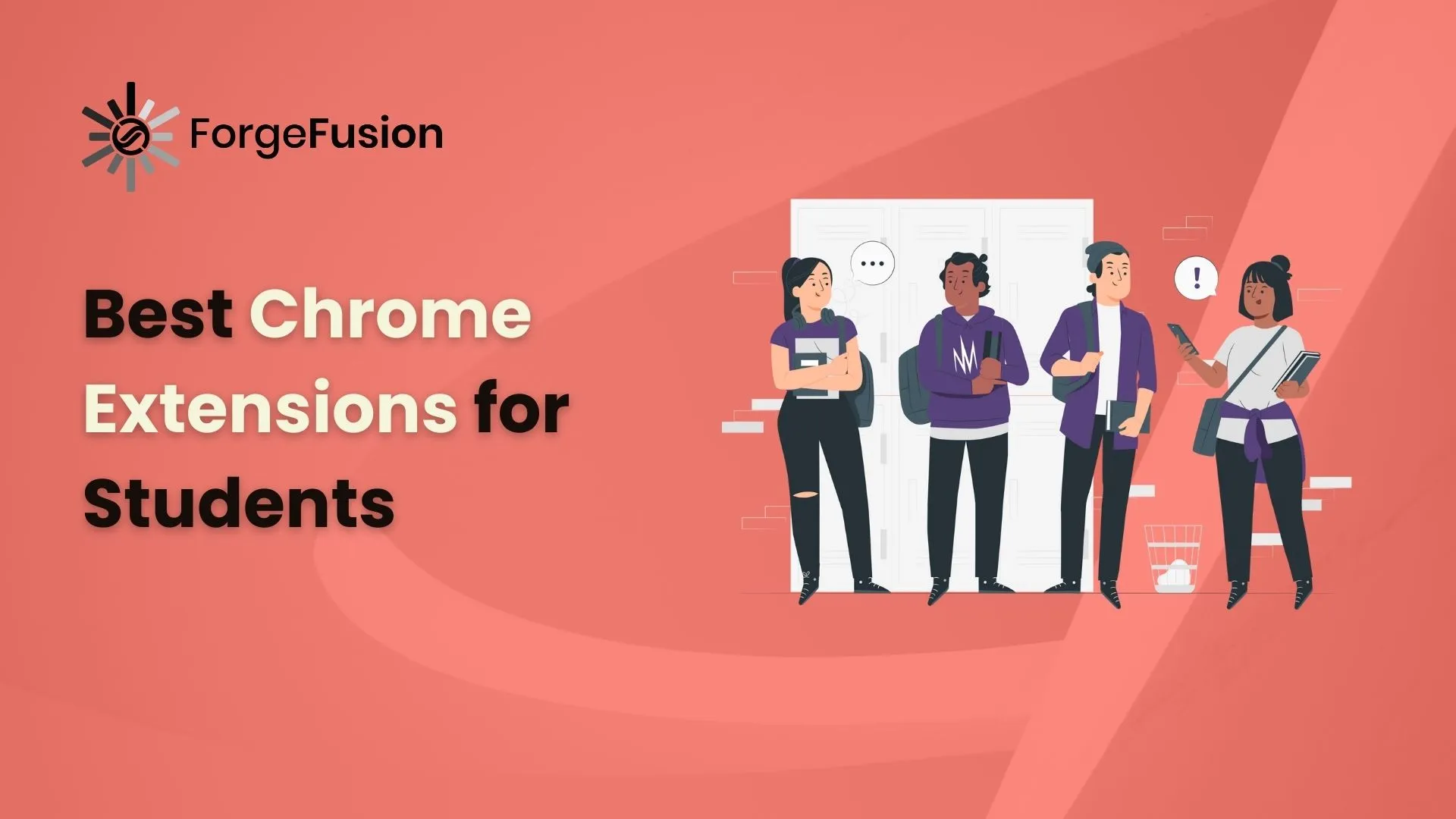
Chief Link Building Strategist
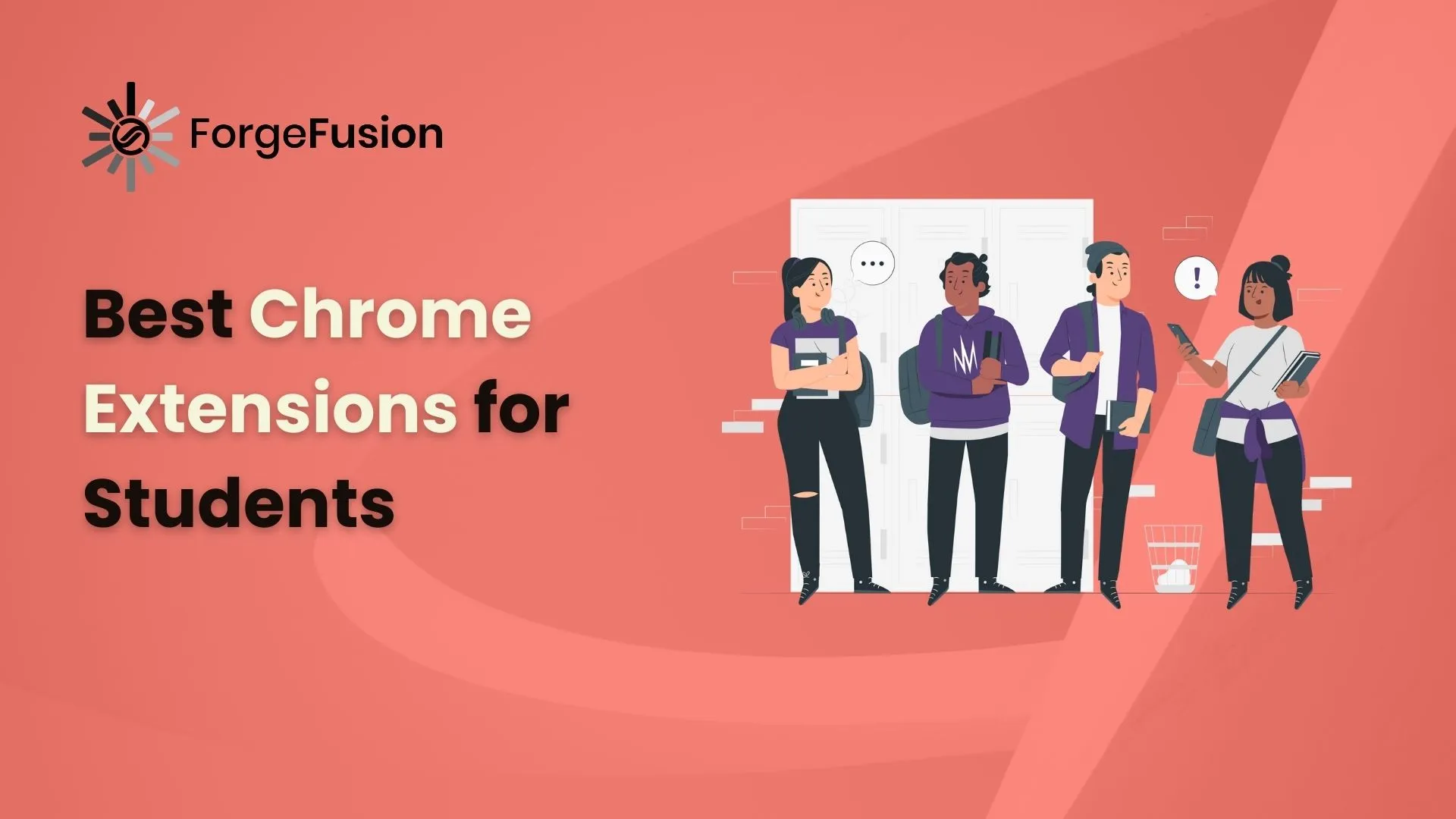
As a student, you know that time is precious.
It would be best if you had every moment to be productive, including the time you spend browsing the Internet. Luckily, many great Chrome extensions for students are there that can help you to get the most out of your study time.
Chrome extensions are small programs that add extra features to the Chrome web browser. There are extensions for everything, from saving articles for later reading to blocking ads. Third-party developers develop them, which can be used to add new features or customize the look and feel of your browser.
Thousands of different Chrome extensions are available, and the best ones can enhance your browsing experience in several ways. For example, they can help you to save time and money, which makes tasks more manageable or improve your security and privacy. There are also extensions for studying and for productivity.
This article will introduce you to the world of Chrome extensions. We will explain what they are, how they work, and how you can find and install them. Here are some of our favorite extensions to enhance productivity, security, and privacy and save money.
Chrome extensions are tiny applications that can be installed in the Chrome web browser. They are basically like small programs that can do all sorts of things, from adding new features to your browser to helping you stay organized.
There are extensions for just about everything, from productivity to shopping to entertainment. And the best part is that they are all free! All you need to do is head over to the Chrome Web Store and search for the extension you want.
Once you’ve found it, click on the Add to Chrome button, which will be installed in seconds.
To install a Chrome extension, Make sure you are signed in to Chrome before installing an extension.
1. Click on the three lines appearing in the top right corner of your Chrome browser, and select “More tools,” followed by “Extensions.”
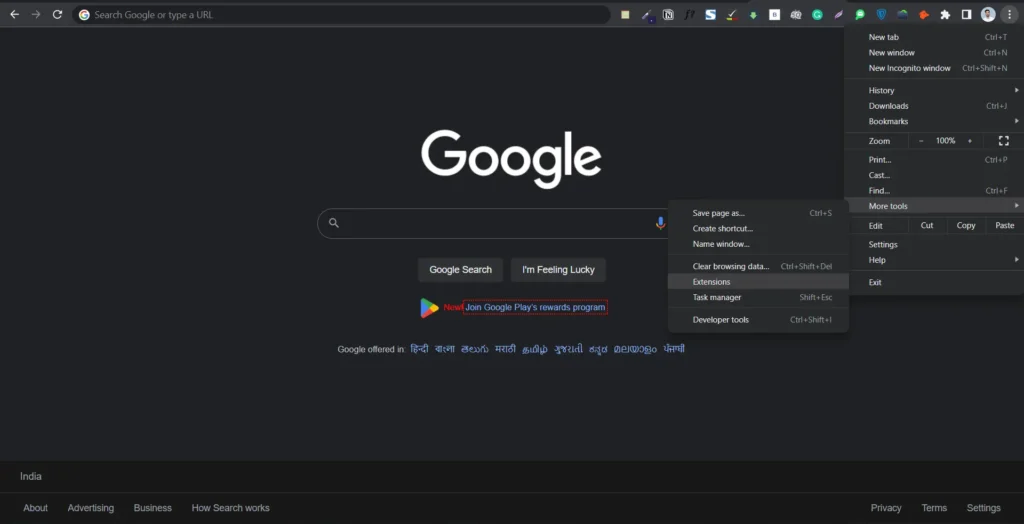
2. Click on the open chrome web store option.
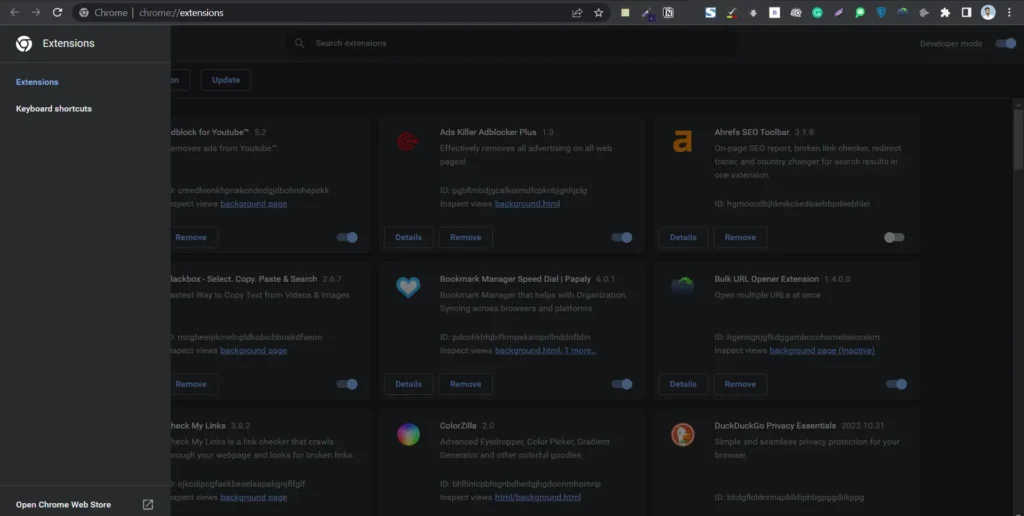
3. You can either type the name of the extension you want to find in the search bar or browse through the list of extensions that are sorted by category.
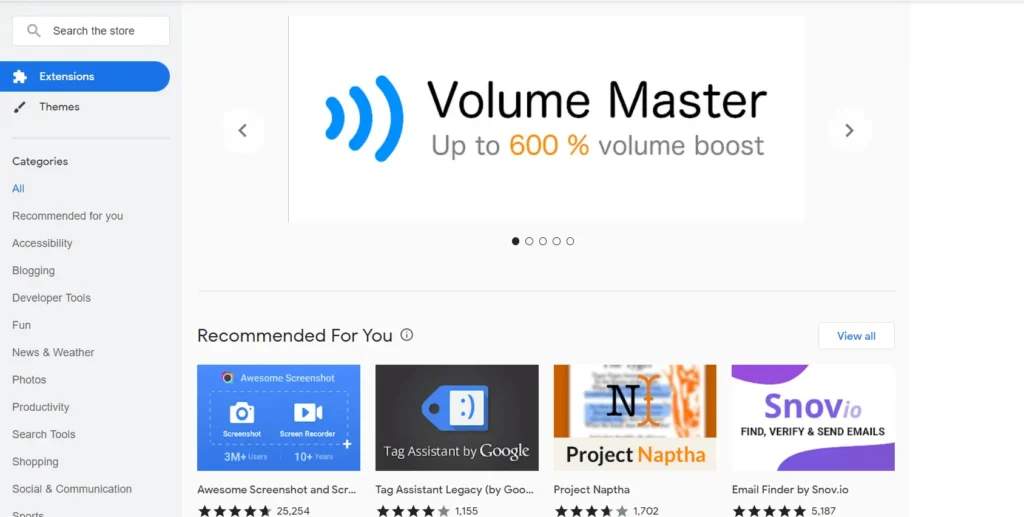
Be sure to read the reviews before installing an extension, as not all extensions are created equal.
Extensions can be disabled or removed at any time by clicking on the three lines in the top right corner of your Chrome browser, selecting “More tools,” and then “Extensions.”
As a student, you need to be using Chrome extensions to make your life easier. Several Chrome extensions are designed specifically for students. These extensions can help you to stay organized, study more effectively, and take better notes. Below are some of the best Chrome extensions for students:
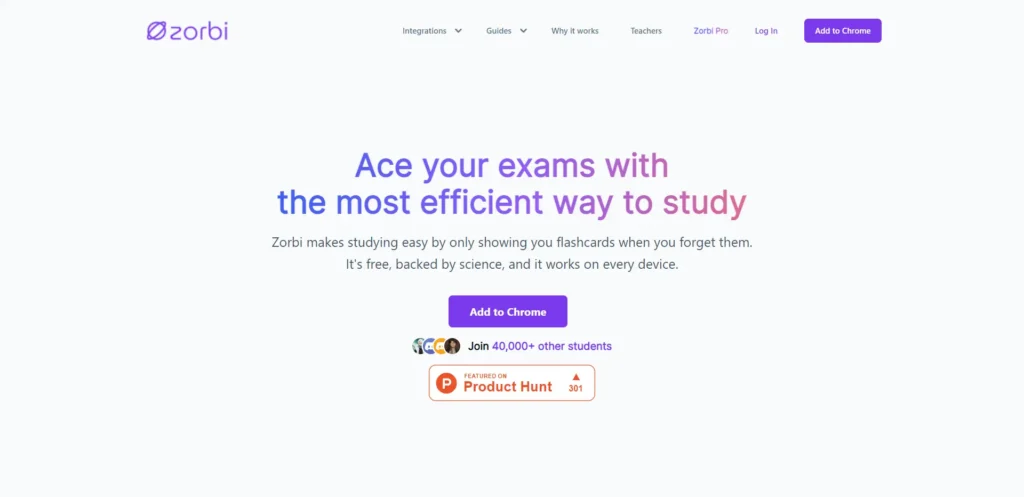
Zorbi is one of the best chrome extensions for students. This digital flash creator allows students to create cards from texts, images, or using a screenshot on the Internet. To develop easy-to-use cards, highlight the required text and right-click on it to take you to the Zorbis front. From this front, you can insert photos, reminders, and edit text.
Besides creating flashcards, Zorbi allows you to extract information from PDFs. Zorbi also includes other features like cloze deletions which makes studying more efficient. This extension creates predictions on your knowledge of a particular topic and how long you will remember it. This acts as a guideline on your weaknesses and what to improve on.
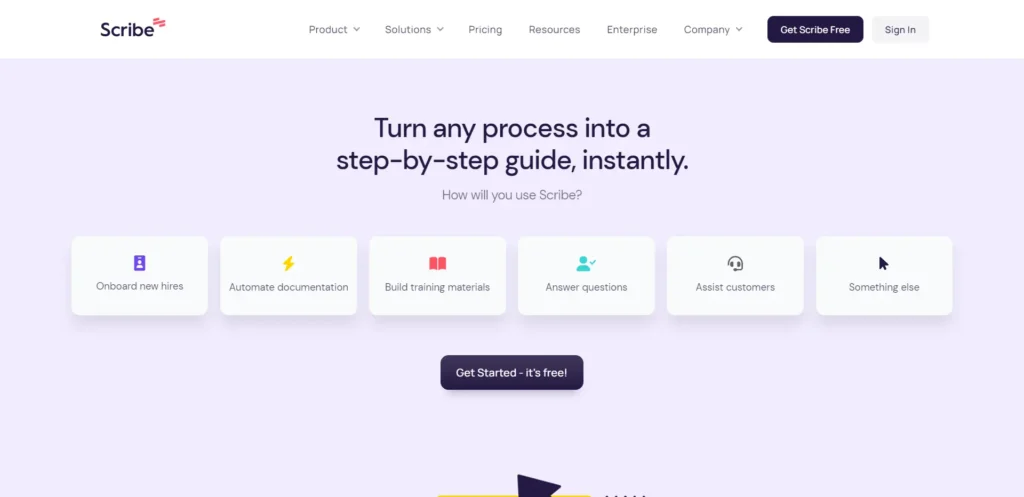
Scribe is among the best chrome extensions for students. This extension creates step-by-step instructions on processes you would like to complete on your computer. It takes your keystrokes and clicks and turns them into a guide with screenshots and written instructions. You can paste screenshots on a word document.
For students who would like to share information with classmates or with their professor virtually, this extension helps you create the steps instantly. Once a guide is created, you can share the link with your classmates or professor. This chrome extension is beneficial in creating class instructions.
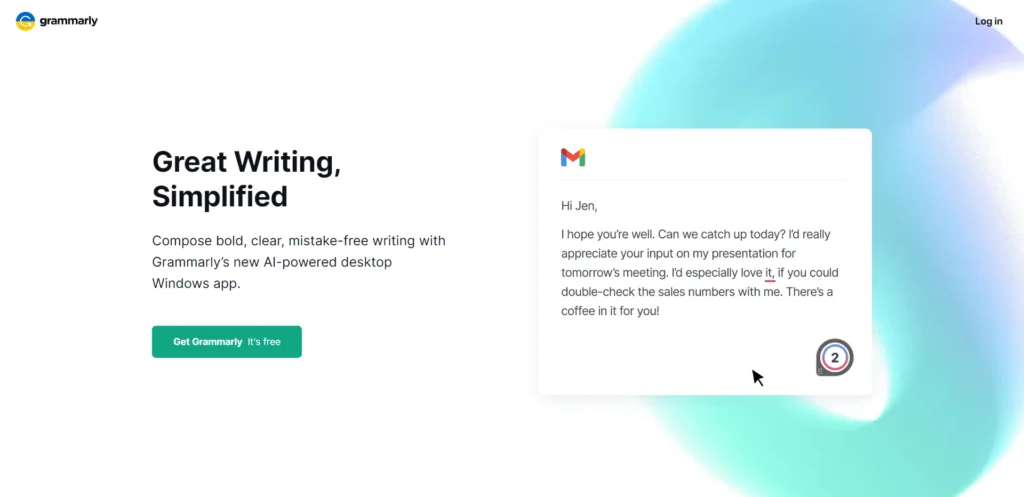
This chrome extension is an advanced grammar-checking tool that checks for grammatical mistakes. This tool is excellent because it works on all websites, including Google Docs or Gmail. Unlike other Grammar tools, this extension allows you to select whether to use British or American English.
The premium version of this app allows you to check for plagiarism. Through this communication or marketing tool, you can set the tone for your writing and suggest desired modifications accordingly.
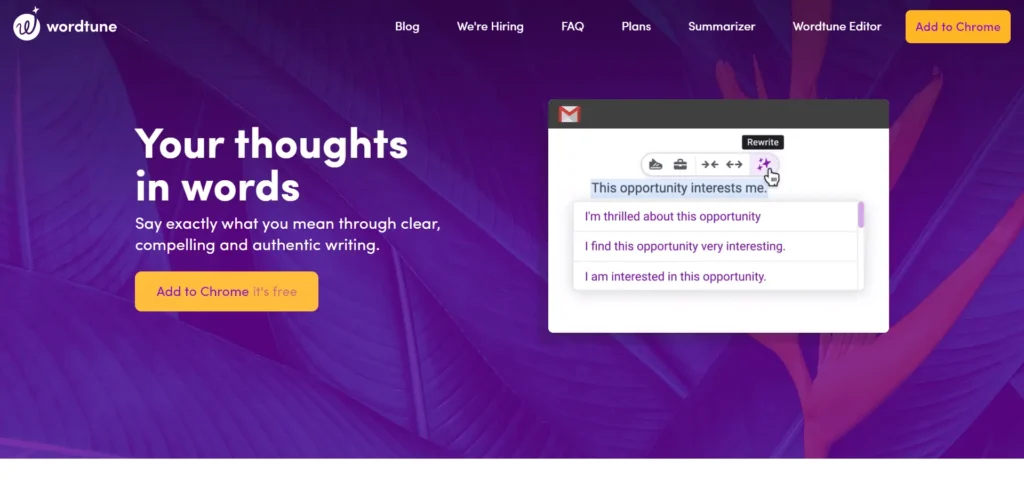
Wordtune is a writing assistant powered by AI that assists you in producing more interesting, genuine, and well-written material and is one of the best chrome extensions for students. Its AI-powered ideas give you the precise phrases and tone you need to highlight to your audience by thoroughly understanding the context and semantics.
You can confidently compose a better, more explicit message or content using Wordtune. You make your aims clear and obtain the best outcomes from your readers. Additionally, it increases your vocabulary while allowing you to write more quickly and spend less time revising.

With hundreds of fully customizable features, ClickUp is a vital productivity tool that helps you organize projects, interact more effectively, and gather all of your work in one location. Teams of all sizes, including single users, teachers, and students, trust it.
Additionally, ClickUp provides a Chrome Extension with six of its most well-liked and useful applications that can be accessed on the Internet with just a single click. With this extension, you can quickly create a new task or save a webpage to a task, track time, take screenshots and add notes, connect emails to jobs, and take as many notes as you like right in your Chrome browser using Notepad.

Session buddy is one of the best chrome extensions for students that helps avoid clutter, conserve memory, recover tabs even if your system briefly freezes, and organize the stored accounts by topic are all good ideas. You will be able to bookmark crucial web pages so you can access them later, but you will also be able to avoid having 43 tabs open at once. This feature stands out as an opportunity to export stored tabs in various formats suitable for emails and documents.

You can use Wolfram Alpha as a specialized search engine to look up information offered by millions of professors and students who are knowledgeable about the subjects of your inquiries.
The extension transforms your default Chrome’s Omnibox into a targeted query field as soon as you install it; all you need to do is type “=” and add a space before asking your inquiry. You can use this niche search engine by selecting the extension option as an alternative.
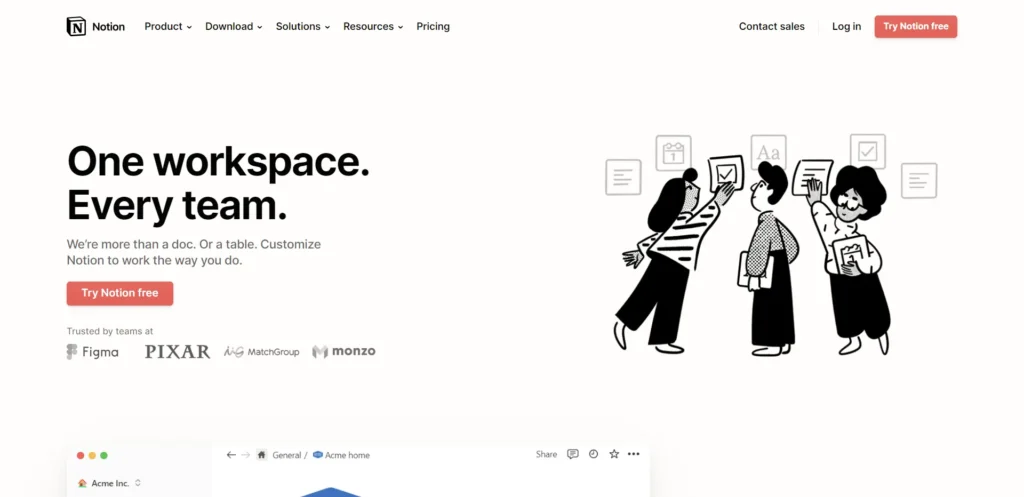
Notion chrome extension is a web-based environment that allows you to create, edit and share your ideas with others. It has an intuitive interface that makes it easy for anyone to start building something from scratch or editing an existing one. The Notion chrome extension comes with various features that help you manage your digital assets and collaborate with team members across different platforms.
Notion chrome extension has a user-friendly interface that makes it easy for anyone to get started with this tool.
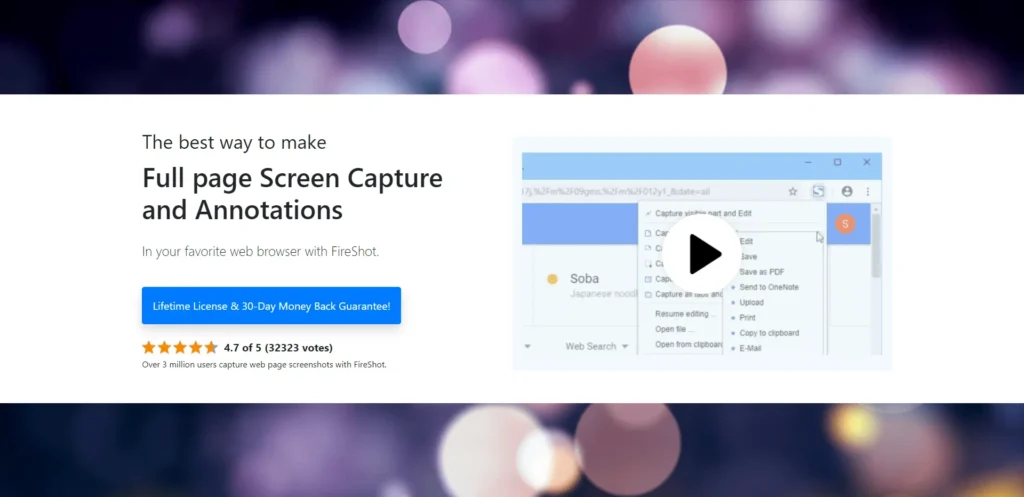
Fireshot is a chrome extension that makes it easy to capture and share screenshots of any webpage. It also provides many useful options, like selecting the part of the screen you want to capture and adding annotations with text or shapes.
Fireshot can be used for various purposes, including
Fireshot is a great way to share your work in progress or communicate with others when you need a bit more than just text.
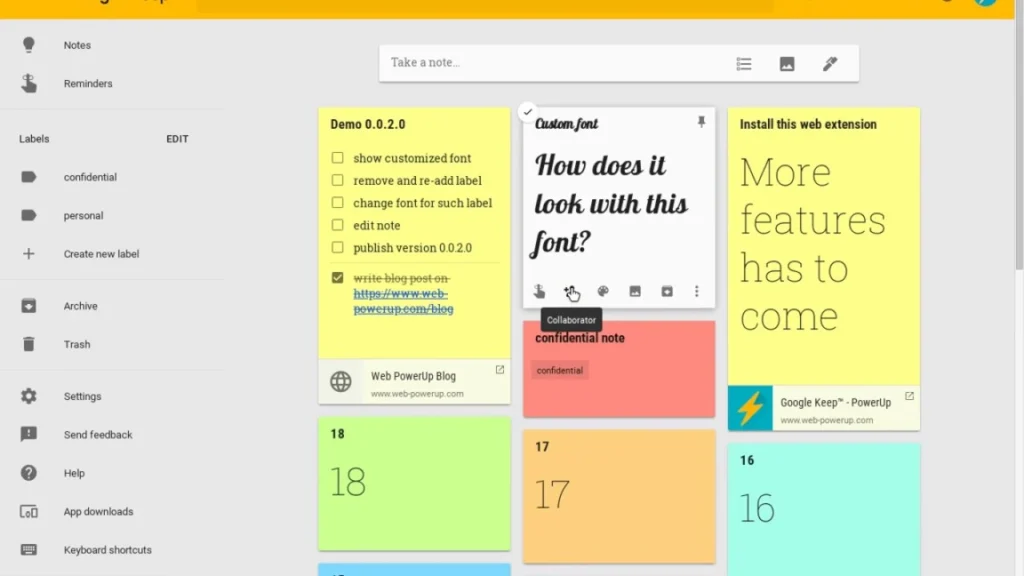
Google Keep is among the best chrome extensions for students. It is a note-taking application that allows you to take notes, draw diagrams, and jot down your ideas. It has a simple design so that you can use it on the go. You can doodle on the page or write just one note at a time.
The search feature allows you to find any note you have made in the past and access it from anywhere. You can also sync your class notes with your phone or tablet to access them wherever you go.
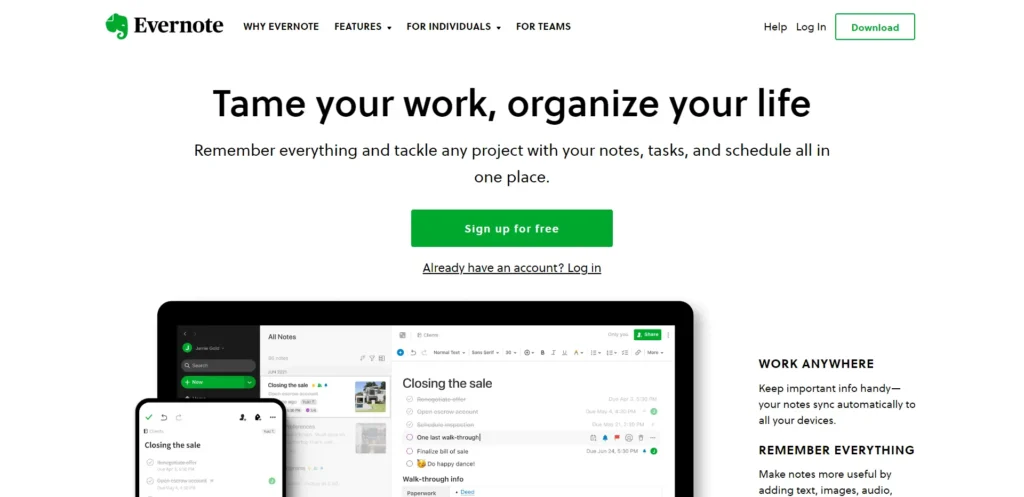
Evernote is an online notebook that allows you to save notes, articles, and web pages for later reference. You can create notebooks based on topics like art, business, and more. You can also organize your notes by creating lists and folders.
Evernote syncs across devices so that all of your notes are available at any time. This extension is one of the best chrome extensions for students and allows you to take notes, record lectures, and save articles for later reading. You can also access your notes on any device, so you never have to worry about losing them.

Quizlet is a great way to study smarter by studying flashcards on your computer or mobile device instead of paper flashcards in physical books. Quizlet is also great because it provides more options than traditional study methods like flashcards, games, and activities that help build memory recall skills.
This extension helps you to study for exams by allowing you to create flashcards online. You can also practice quizzes and get feedback on your performance.
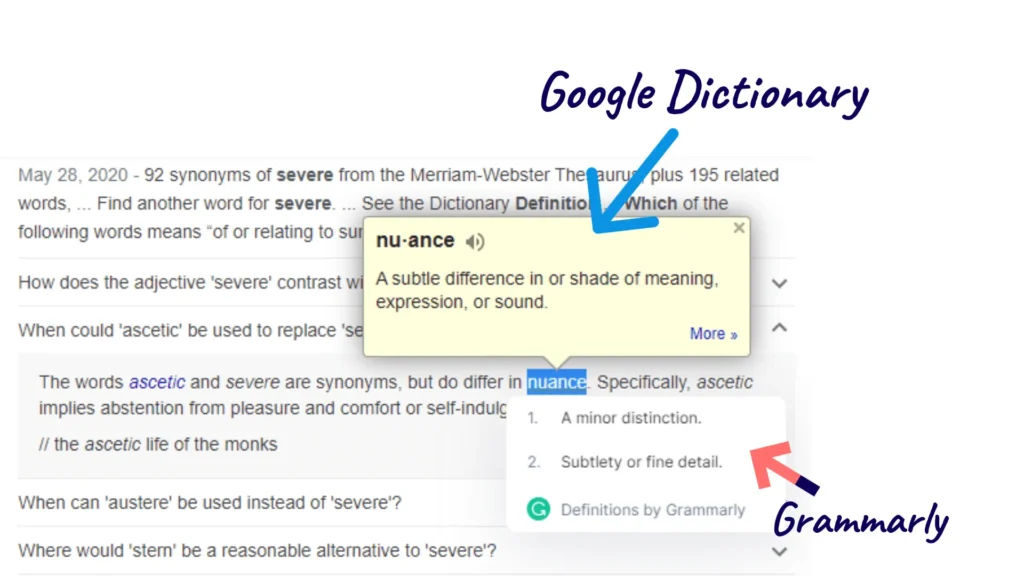
This extension is one of the best Chrome Extensions for students. It allows you to search for words and definitions on the Internet with a simple click on the extension icon. This plugin also has a built-in dictionary that can help you find any word by typing its first letter.
Using its built-in translation feature, you can also use it to look up words from your favorite websites and translate them into your language. It is an excellent tool to help you learn new words and phrases while surfing the web.
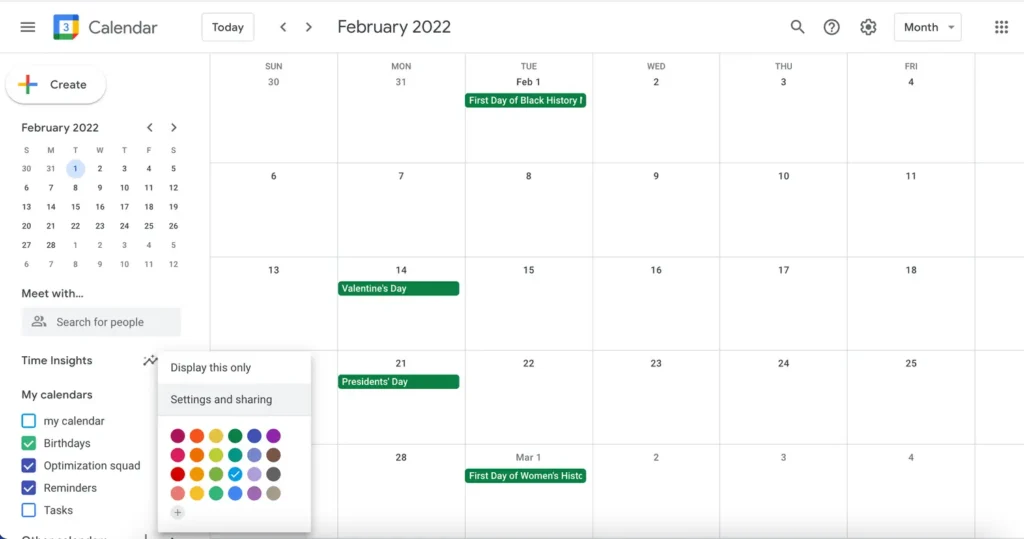
This Google Calendar extension is another excellent tool that can help you manage your schedule and appointments efficiently. With this plugin, you can easily create events and invite people to participate without manually making new events every time you want to meet someone new or do something out of the ordinary at work or home.
You can also manage your work schedule using this Chrome extension that allows you to set up specific days where everything needs to happen so that there is no overlap between tasks if they are scheduled on different days.
With exams looming, it’s time to add tools to your Chrome browser to make your life easier. There are extensions for everything, from blocking ads and tracking to saving articles for later and managing your passwords. There are also extensions that can improve your productivity or help you be more organized.
Extensions are a great way to customize your browsing experience and make the most of your time online. If there’s an extension that can help you do something you need or want to do, chances are there’s an extension for that.
These top picks chrome extensions will help you study, write papers, and take notes.
Each extension is designed to make your life as a student less challenging, so try out a few and see which ones work best for you.
Chrome extensions are a great way to customize your web browsing experience. But sometimes, they can be a little confusing to understand. Let us take a look at some common questions people have about Chrome extensions:
Chrome extensions are small programs that add extra features to your web browser. They can do anything from adding a new tab to your browser to blocking ads to translating webpages.
There are two ways to find Chrome extensions. The first is to go to the Chrome Web Store, which is a website where you can find and install Chrome extensions. The second way is to add a URL extension, which is a link that takes you to the Chrome Web Store.
Installing Chrome extensions is pretty simple. Click the green “Add to Chrome” button, and the extension will be installed automatically. You will see an icon for the extension in the toolbar at the top of your chrome browser window.
Chrome extensions can provide a wide range of benefits, depending on what extension you use. Some famous examples include ad blockers, translation tools, and tools for managing your passwords.
Suraj Shrivastava at ForgeFusion shares simple, effective ways to grow your business using SEO, content marketing, and AI, learned from helping over 50 companies. When he's not working, he loves teaching others or watching documentaries.