Are you looking to start a blog? If so, then this is the article for you!
Blogging is essential for SEO and content marketing. It’s a way of getting your message out, communicating with your audience, attracting a new audience and having a genuine two-way conversation with them.
It’s also a great way to express yourself or build a business or personal brand.
Bloggers can also earn good money from it, which is a bonus!
Some bloggers make more than $100k every month through blogging. This is more income than most traditional full-time jobs!
In this article, we cover how you can set up a WordPress blog and set it up to earn. Though there’s a lot that goes on, we’ll be with you every step of the way.
We won’t guarantee you’ll make six figures but you’ll have everything you’ll need to try!
What You Need to Start a WordPress Blog
Before you begin blogging, you need to have certain elements in place. After all, you need a solid foundation from which to build your blog!
Here’s a list of tools and services you’ll need to get started.
Web Hosting
Web hosting is the service that allows visitors to access your website over the internet. You rent server space from the web host and install your website onto it.
That server is connected to the internet and will enable people to visit your blog in the same way they visited this, or any other website.
We recommend using a hosting provider optimized for WordPress. There are many good web hosting companies that have one-click installation for WordPress and offer free SSL certificates, among other things.
As long as your web host offers good value for money, has good reviews and offers the features and benefits you need, you should be fine with any host.
Domain Name
The domain name is what visitors will type in the browser to access your site. This is your blog’s personal address on the web.
For example, www.cnn.com is the domain name of CNN. Yours can be anything you like. The main challenge is finding a good name that hasn’t been taken yet!
We would suggest using a short, catchy name that reflects the topic you’ll be blogging on, your name or personal brand or something similar. While that isn’t mandatory, it will help as you gain followers and authority.
You can buy a domain name directly from your web host when you sign up or buy separately. If you’re new to blogging, we would recommend the former as all the setup will be done for you.
Content Management System (CMS)
A CMS, Content Management System, is software used to create and publish your blog posts. In this tutorial, we will use WordPress.
WordPress is one of the most popular CMS in use today with more than 40% market share. Launched in 2003, it has grown to become much more than just blogging and can be used for any website type you want!
WordPress is a powerful and user-friendly CMS built on PHP with MySQL as its database.
It is free, open source and developed by a team of very talented developers. Just three of many reasons why you should use it!
WordPress Theme
Your theme is what makes up the design of your site, which in turn affects how attractive it looks to visitors.
WordPress comes with a few basic themes but if you want to make money from your blog, you’re going to need something more.
A good WordPress theme will set up everything from fonts to layout and background images. You can customize it later on as you need or just leave it alone if you don’t want to touch anything.
There are plenty of free wordpress themes available online which you can use right away without any hassle. We recommend using the Astra theme. It’s fast, lightweight, and fully optimized for SEO.
WordPress Plugins
Plugins in WordPress are applications that add more functionality to your website. They make it easy to add features and functionalities to your WordPress site without having any coding knowledge.
WordPress has an extensive library of free plugins available. They can include everything from contact forms, SEO checkers, to social sharing buttons, and thousands more.
Want to open an online store? There’s a plugin for that too, WooCommerce. WordPress and WooCommerce go together like peanut butter and jelly and enables anyone, with any level of experience, to build a working online store.
In order to set up a blog, you will need the following type of plugins:
- SEO plugin – We recommend using Rankmath
- Contact form plugin
- Analytics plugin
Here is a list of WordPress plugins that you might want to add to your blog.
How to Set Up a Blog
Now that you are clear on what tools you need to set up a blog let us walk you through the exact steps to create it.
It may seem a little daunting at first but it’s really not. We’ll be with you every step of the way so you’re in good hands!
Step 1: Get a Domain Name and Web Hosting
First, you need to register a custom domain name for your blog.
Here’s how to set up the domain and hosting:
- Select a web host that delivers on your needs
- Pick the plan that suits your initial requirements
- Select a domain name
- Pay for the domain and hosting plan
Web hosting is a flexible service. You can begin small, with shared hosting for example, and then scale up as your blog becomes more popular. So don’t be afraid to go for cheaper hosting.
As long as you use a good quality host, you should be fine!
Step 2: Install WordPress
Once you have set up the domain and hosting, it’s time to install WordPress.
Here’s how you deploy WordPress:
- Log in to your web hosting account
- Navigate to the host dashboard
- Select the App Installer. This could be Softaculous or something else
- Install WordPress
- Fill in the details of your website and install
Different web hosts use different installers. Some will use Softaculous while others use their own. Each should be clearly labeled as a software installer. Select that and choose to install WordPress.
Step 3: Use a Suitable Blog Theme
Here are the steps to deploy a WordPress theme to make your new blog look amazing:
- In the WordPress dashboard, look for Appearance > Themes in the left menu
- Click on “Add New Theme”. Here you can search through their huge database of themes. You can select from over 300+ free themes available
- For the best performance, we recommend going with the Astra theme
- Next, navigate to Appearance > Customize to start customizing your website
Installing a blog theme can take less than a minute. What you end up with is a basic website with core pages. All you need to do from here customize it to suit your needs.
Step 4: Install WordPress Plugins
WordPress plugins are what make your blog more functional. A plugin can be anything from a contact form to an SEO plugin.
Here’s how you install WordPress plugins:
- From the WordPress dashboard, click on Plugins > Add New
- Browse available plugins or search for something specific
- Click the Install Now button to install the plugin
Some of the plugins that we recommend are premium and may not be available in the WordPress repository.
For such plugins, there is another method:
- Buy the plugin from the developer
- Download the plugin file to your computer
- From the dashboard, click on Plugins > Add New
- Click the Upload Plugin button
- Select the file you downloaded from the developer and select Install
- Activate it from the WordPress dashboard
Some plugins have a free version you can later upgrade to premium. These can be found in the plugin repository as usual but you’ll need to add a license key to access the premium features.
Full instructions for these usually come with the plugin.
Recommended Plugins for Bloggers
Here are a few plugins we recommend you install on your blog. You can add more as you go, but these offer essential features right away.
- Google Site Kit: Google site kit helps you connect your blog to different Google properties like analytics, search console, Adsense, and more
- ConvertPro: This plugin helps you add email opt-in forms and popups that allow you to build your email list quickly and easily
- SchemaPro: SchemaPro is a powerful schema plugin designed to help you rank higher in search engine results while implementing schema markup with minimal experience required.
- WP Forms: With WP Forms you can create beautiful contact forms for your website to help engagement
- Elementor: Elementor is a drag and drop page builder that enables you to quickly design posts, pages and entire websites.
Step 5: Set Up Google Search Console and Google Analytics
Google Search Console helps track your website performance while Google Analytics helps monitor website visitors.
Both these tools give you important user and page data. Using this data, you can improve your blog over time by writing more of what works and reducing what doesn’t.
Here’s a step by step way to integrate your website with Google Analytics and Search Console.
Here’s how you can set up GSC and GA on your website.
1. Install the Google Site Kit plugin and sign in with your Google account

After completion, you’ll see this message.
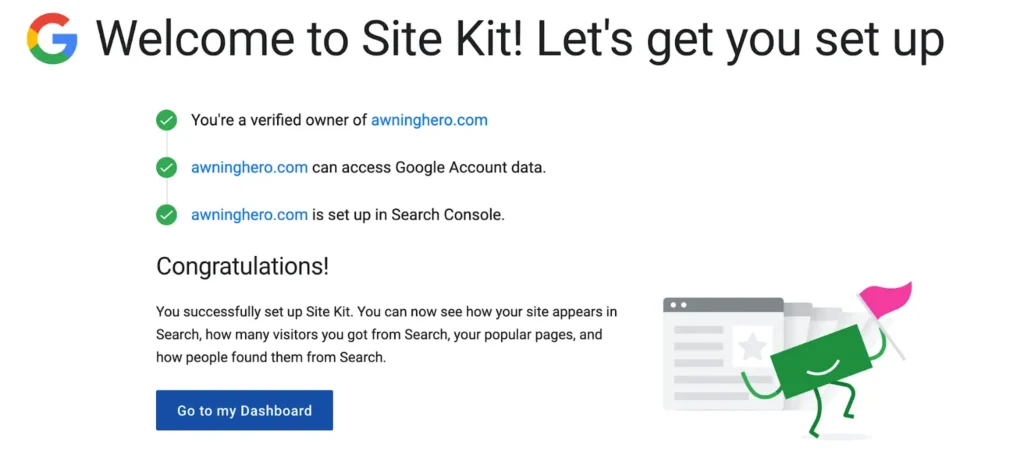
Next, set up Google Analytics for your website.
Here’s how:
1. From Dashboard, go to Google Site Kit
2. Select “Connect Service” under Analytics
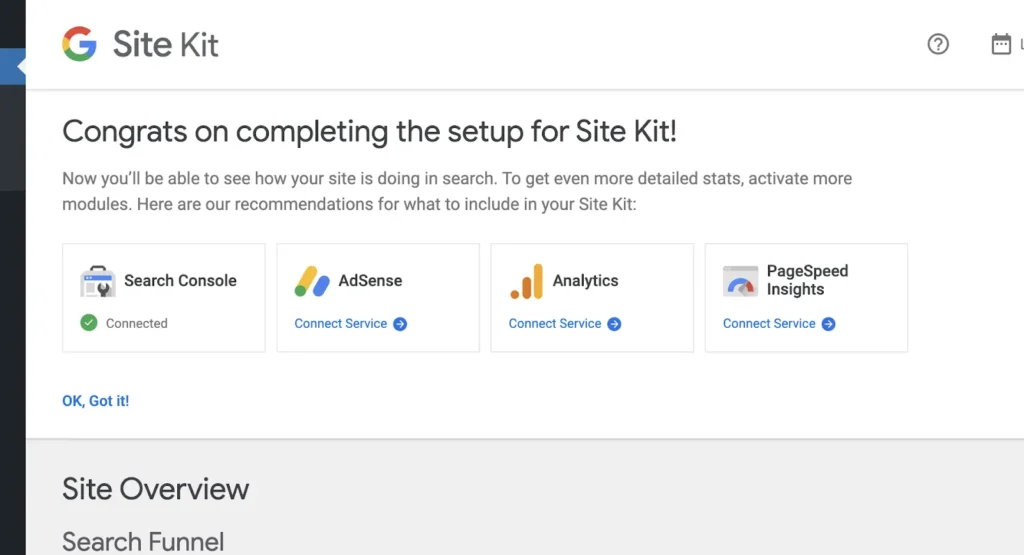
3. Click “Create Account” to create your analytics account
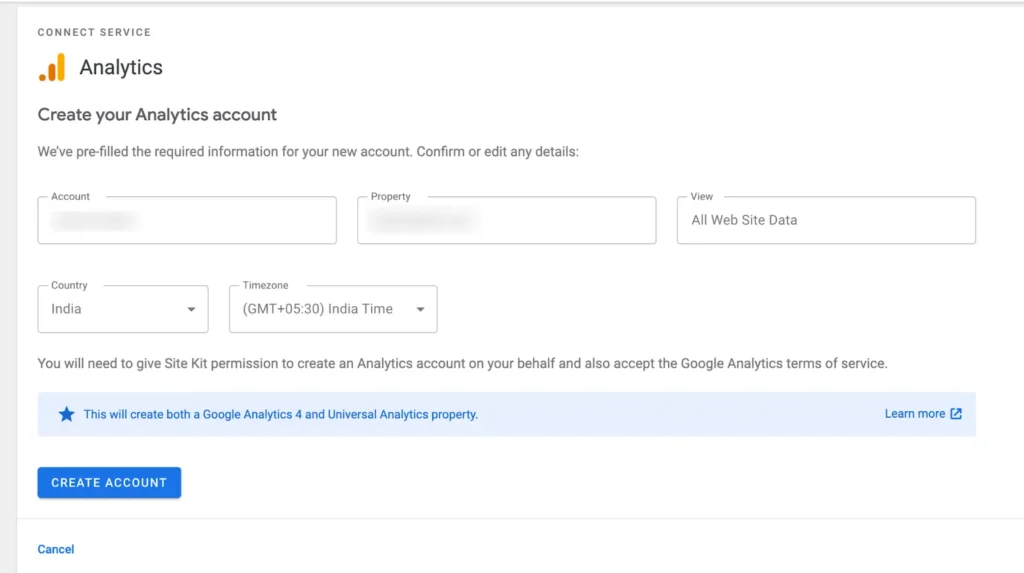
4. Provide access to the required data and accept the terms and conditions
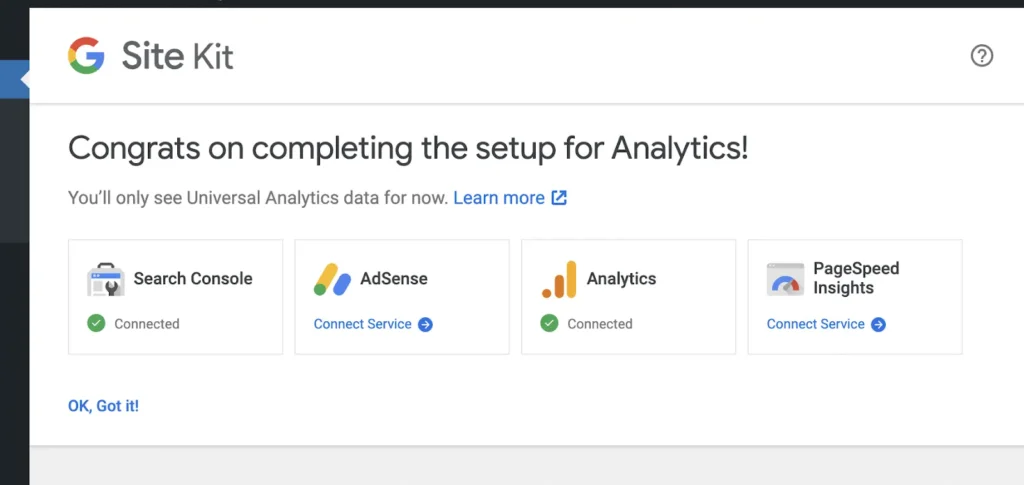
You should now see a “connected” message below Analytics.
Step 6: Write Your First Blog Post
Congratulations! You are now ready to publish your first blog post.
Here’s how:
1. Go to Posts and then select “Add New” in the WordPress dashboard

Now you can start writing your blog post.
Give your post a title and add the content in the center. Alternatively, use the blocks to build a blog post as you like.
2. After you complete writing the post, hit Publish
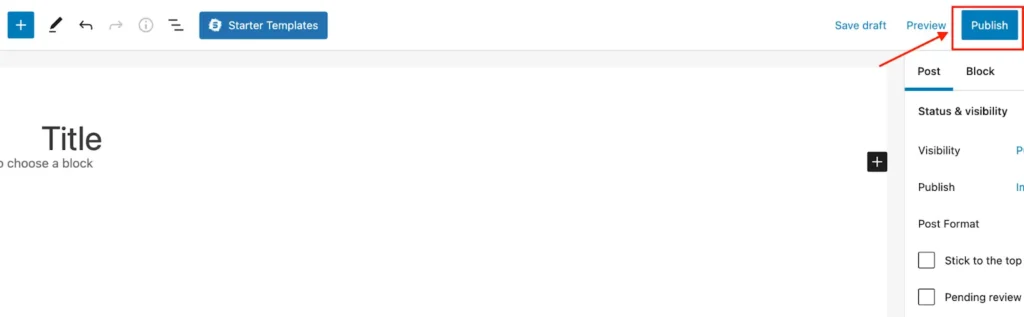
Your first blog post is now live and available for the world to see!
Step 7: Add a Contact Form
Contact forms are useful to building relationships and encouraging interaction. There are many contact form plugins out there, but we’ll use WP Forms in this example.
Here’s how to add WP Forms to your WordPress blog:
- Go to Plugins > Add New Plugin in the WordPress dashboard
- Search for “WP Forms” in the plugin repository
- Click the “Install Now” button to install the WP Form plugin
- Select “Activate” when the option is available
- Use a template to include a form right away or build your own form
- Embed the form in any page that you want by clicking the Embed button
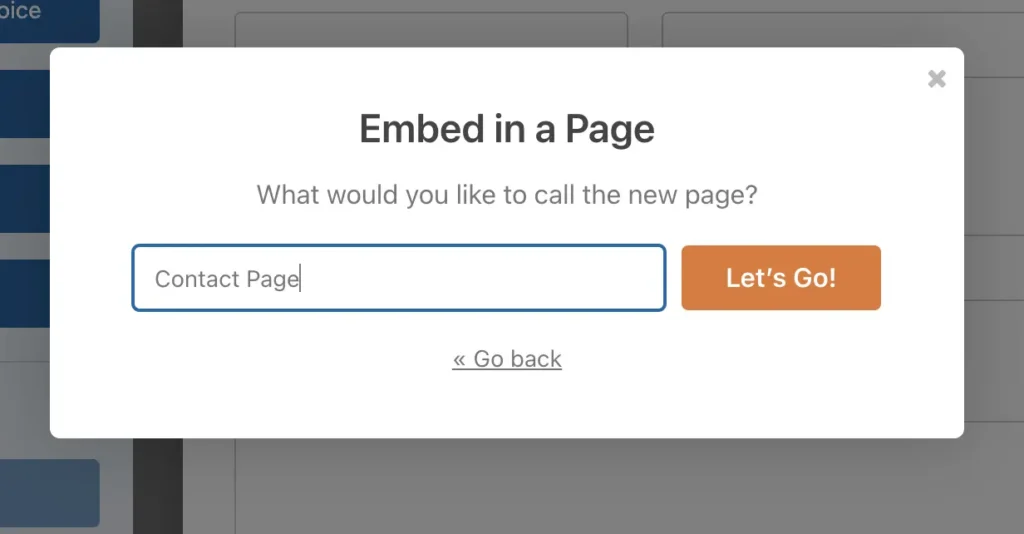
How To Make Money From Your WordPress Blog
There are a lot of ways to earn money while blogging. Here are the three easiest and most popular methods.
Affiliate Marketing
Affiliate marketing is a great way to make money online. You can promote products and services in return for commission on each sale. All while not having the hassle of running your own business.
By blogging you can promote affiliate links in your blog that track sales through your site’s traffic. Whenever someone signs up using those links you’ll get paid.
Promote Banner Ads
Platforms like Google Adsense, Ezoic and other media outlets show banner ads on your website. When someone clicks the ad, you get paid for each click-through or purchase depending on the arrangement.
Ads pay less than affiliate marketing but once your audience grows, ads can be quite lucrative!
Selling Information Products
You can get started by selling information products. These results-oriented items may be eBooks or video courses. The knowledge economy is huge and you can automate sales using your website.
Information products help your audience with their problems, so tend to sell well. All you have to do is create the product, set up payment and the website can handle the rest on autopilot.
Conclusion
We have covered the most important steps that you need to take to set up a blog. There’s a lot more to running one but this is how easy it is to set one up.
Blogging can be a lucrative online business when done right. It’s inexpensive to set up, easy to grow and all you need to do is stay consistent and deliver great content.
We have shown you how to set it up, the rest is up to you!
So what are you waiting for? Get started today! Let us know how it goes or if there’s anything we can help with by commenting below.



