Okay, before diving into the complete Pictory review, watch this short video I created in just a minute using Pictory.
I followed three simple steps to create this video so quickly.
Step 1: Created a script using ChatGPT
To do this, I took a table from one section of this Pictory review and asked ChatGPT to “convert this table into a script.”
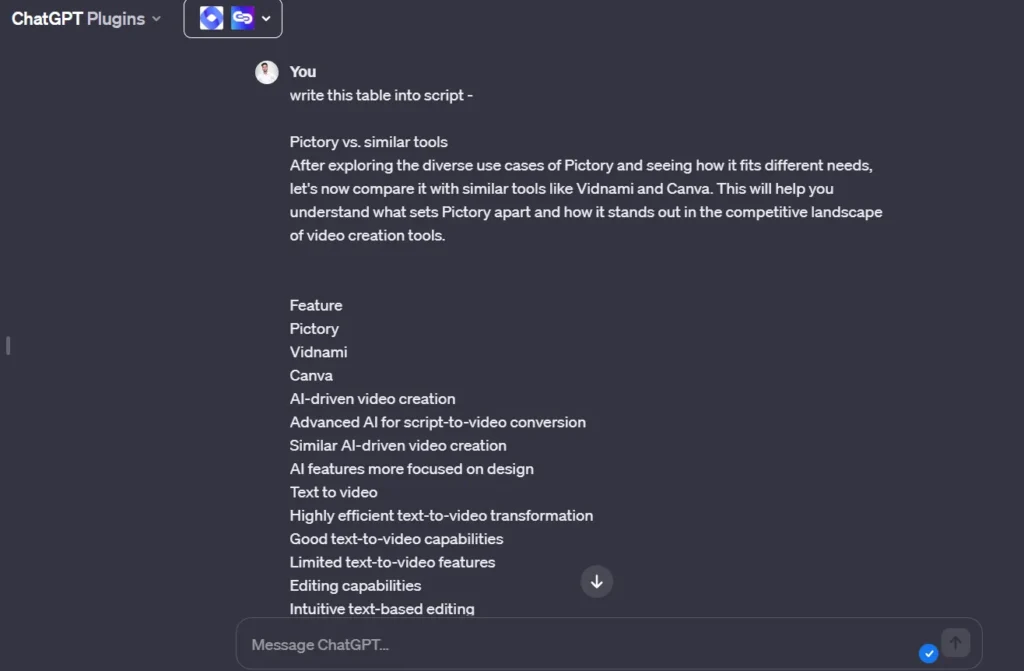
And here, ChatGPT then provided me with the script for that particular video. –

Step 2: Pasted the script into Pictory

Step 3: Added a voiceover
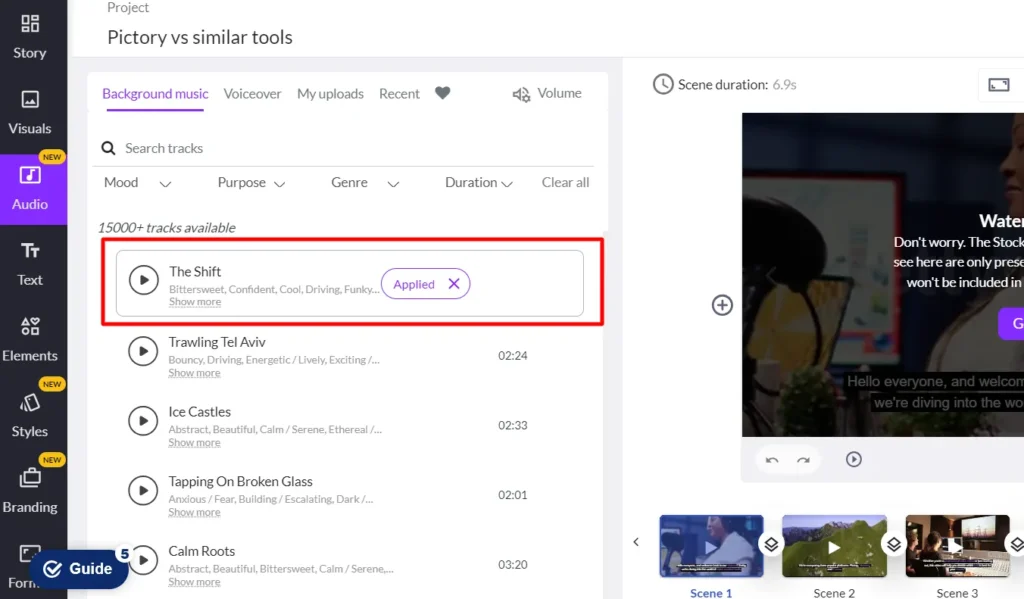
And voilà! Above, you can see the final result. Here is the video link again.
That was a quick walkthrough.
Now, let’s see the complete Pictory review and explore what this tool can do for you.
TL;DR: What to expect from this review
In this review, I’ll:
- Unpack Pictory’s features: Quick look at what Pictory offers.
- Assess ease of use: Is it beginner-friendly?
- Explore practical uses: How different people can use Pictory.
- Gather user opinions: What others are saying.
- Evaluate value for money: Is it worth the cost?
- Compare with others: How Pictory stands against similar tools.
By the end, you’ll know if Pictory is the right choice for your video needs.
A quick sneak peek
Have you ever felt overwhelmed trying to create a video?
Maybe you’ve spent hours searching for the right clips or struggled to make your video look professional.
That’s where Pictory comes in – a tool that makes video creation simple and accessible for everyone, even if you’re not a tech expert.
It’s a straightforward AI tool that helps you turn your written content, like blog posts or articles, into engaging videos. Think of it as a smart assistant that does the hard work for you.
Pictory uses AI, but don’t let that scare you. It’s just a fancy way of saying that it can automatically pick the best pictures and clips to go with your words.
So, if you write about a sunny beach, Pictory finds sunny beach scenes for your video. It’s that easy!

This tool is becoming a favorite for many, including me (After reading this review, I believe you’ll feel the same. 🙂) because it solves a big problem – making good videos quickly without needing to be a video pro.
It’s all about giving you more time to focus on your ideas, not on figuring out complicated editing software.
Core features of Pictory
Now that we’ve got a grasp of what Pictory is and its journey, let’s explore the heart of this tool – its core features.
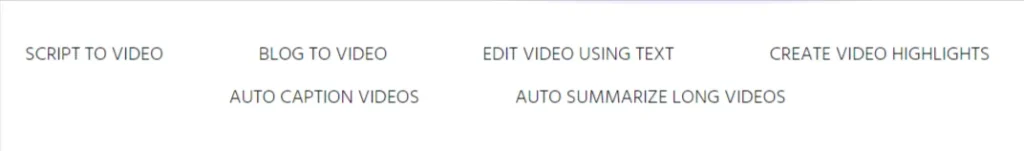
These are the elements that make Pictory not just another video editing software, but a standout choice for effortless and impactful video creation.
1. AI-driven video creation

Imagine having a smart assistant who reads your script and knows exactly which visuals to pair it with. That’s what Pictory’s AI does. It intelligently selects from millions of images and video clips to visually narrate your story.
2. Text-to-video transformation
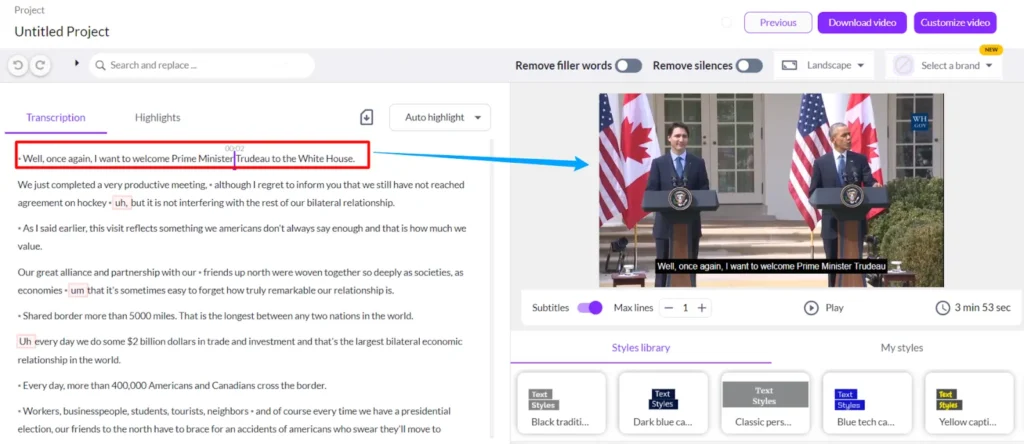
This feature is a standout. You can literally type in or paste your text, and Pictory will transform it into a video. It’s perfect for converting blog posts, articles, or any written content into a visual format.
3. Simplified video editing

Pictory allows you to edit videos using text. You can cut, trim, or rearrange scenes by simply editing the text. It’s intuitive and doesn’t require any prior video editing experience.
4. Automatic captioning

Pictory can automatically transcribe and caption your videos. This not only makes your videos more accessible but also boosts engagement, as many people watch videos without sound.
5. Customization at your fingertips
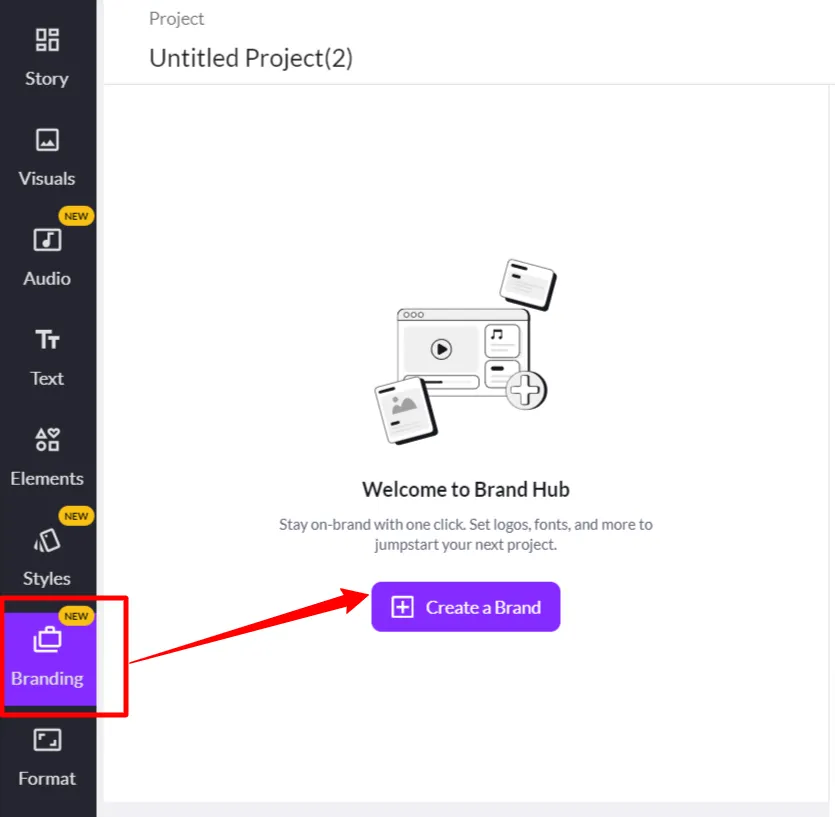
You can personalize your videos. Add your logo, choose colors, select fonts, and even insert your own clips and music. This helps in maintaining brand consistency across your videos.
6. Voiceover options
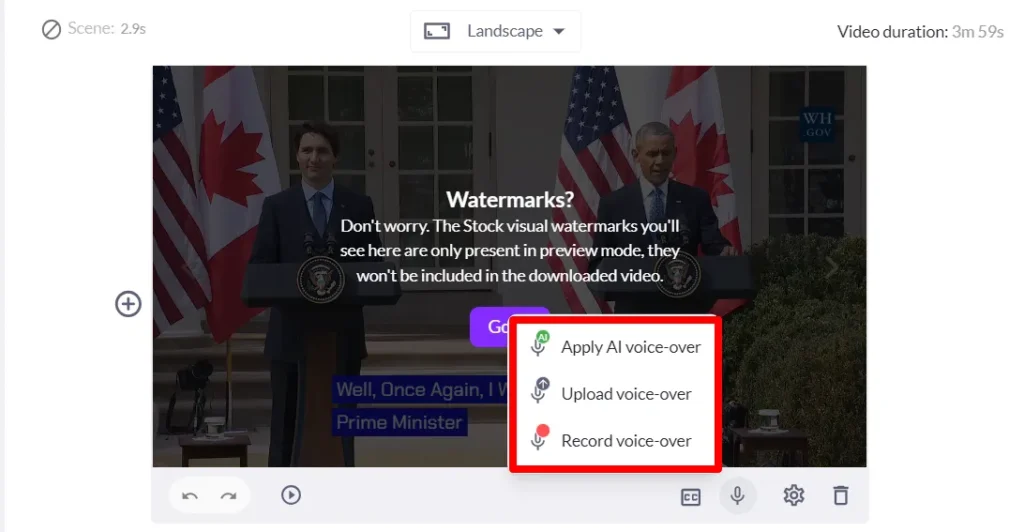
You have the flexibility to add your own voiceover or choose from Pictory’s range of realistic AI voices. This feature is particularly useful if you’re not comfortable recording your own voice.
7. Social media integration

Pictory makes it easy to share your videos across different social media platforms. You can create videos that are optimized for platforms like Instagram, Facebook, and YouTube.
8. Large media library
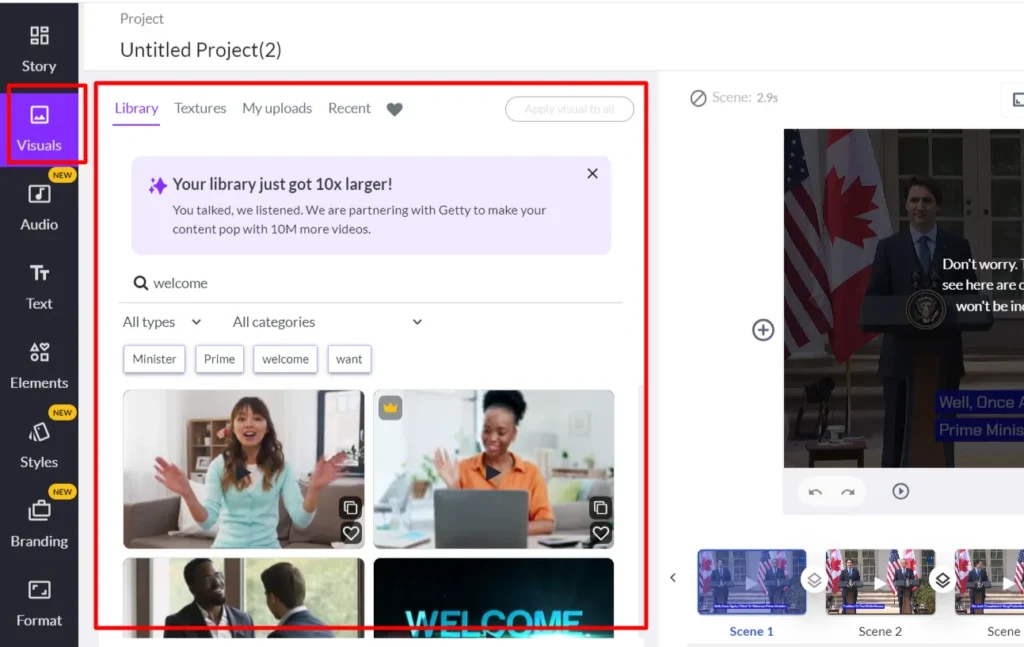
Access to over 3 million royalty-free video clips, images, and music tracks means you’re never short of creative options to enhance your videos.
9. Cloud-based platform
Being cloud-based, Pictory is accessible from anywhere and doesn’t require any heavy downloads or installations.
Pictory could be the go-to tool for you, IF
Now that we’ve explored the core features of Pictory, let’s see who can benefit the most from this versatile tool and see how it perfectly fits various use cases.
1. YouTube creators and bloggers
If You’re a blogger turning into a YouTuber…
If you’ve been writing engaging blog posts and are now looking to expand your reach on YouTube, Pictory is your go-to tool.
Content repurposing
Transform your written blogs into captivating videos. Pictory makes it easy to give a visual dimension to your words, perfect for your YouTube audience.
Creative freedom
With access to a vast media library, you can ensure each video reflects the unique style and theme of your blog, keeping your content fresh and engaging.
Time-saving
Regular content creation for YouTube can be time-consuming, but Pictory streamlines this process. Quickly turn your ideas into quality videos, maintaining a consistent presence on your channel.
2. Marketers and social media managers
If you’re a social media manager or marketer…
As a social media manager or marketer, your goal is to create impactful campaigns across various platforms. Pictory can be your ally in this mission.
Engaging social content
Easily craft eye-catching videos for platforms like Instagram, Facebook, and Twitter. Pictory’s versatility ensures your content stands out in the crowded social media space.
Campaign versatility
Tailor your videos for each social media platform. Whether it’s a brief teaser for Twitter or a detailed explainer for LinkedIn, Pictory adapts to your campaign needs.
Analytics and insights
Understanding viewer engagement is crucial. With Pictory, you can refine your strategies based on how your audience interacts with your videos, making your campaigns more effective and targeted.
3. Course creators and educational content
If you’re creating educational content or online courses…
For educators and course creators, Pictory is a tool that can revolutionize the way you present your material.
Transforming lessons into videos
Convert your educational content into engaging video lessons. Pictory helps in visualizing complex concepts, making learning more interactive and enjoyable for students.
Customizable educational content
Tailor your videos to fit the theme of your course. With Pictory, you can add specific images, diagrams, or clips that align with your educational material.
Efficient content creation
Save valuable time in preparing for your courses. Pictory’s quick and intuitive video creation lets you focus more on content quality rather than editing hassles.
4. Coaches and personal branding
If you’re a coach building your personal brand…
Coaches looking to establish a strong online presence can find a powerful ally in Pictory.
Showcasing expertise through videos
Share your knowledge and insights through compelling videos. Pictory allows you to create content that resonates with your audience and showcases your expertise.
Personalized touch
Add a personal touch to your videos with custom intros, outros, and your branding. This helps in building a stronger connection with your audience.
Effortless content creation
Whether it’s motivational talks, tips, or personal stories, turn them into captivating videos effortlessly with Pictory, enhancing your personal brand’s appeal.
5. Real-world applications and examples
If you’re looking to apply video content in real-world scenarios…
Pictory’s practicality extends beyond typical use cases. It’s a tool that adapts to various real-world applications.
Business presentations
Transform business reports or presentations into engaging videos. With Pictory, you can make your corporate communications more appealing and digestible.
Event promotions
Create promotional videos for events or webinars. Pictory’s quick editing and customization options let you produce timely and attractive event teasers.
Community engagement
For non-profits or community groups, Pictory helps in creating impactful videos that tell your story and engage your audience effectively.
6. Teams and collaborative projects
If you are working in a team or in any collaborative projects…
Imagine you’re part of a marketing team spread across different cities. You’ve got a big campaign coming up, and you need to create a series of videos. Here’s where Pictory becomes your team’s best friend.
Ease of collaboration
Hey team, let’s all hop onto Pictory. We can work on the video project together, no matter where we are. Just upload your ideas, and we can all see and edit them in real-time.
Brand consistency
We need to make sure all our videos look and feel on-brand. With Pictory, we can set our brand colors, logos, and fonts. This way, every video we create will automatically align with our brand guidelines.
Efficient workflow
Remember how we used to struggle with video editing and deadlines? With Pictory, we can quickly put together our campaign videos. It’s like having a video editor that does most of the work for us.
Pictory vs. Canva vs. Invideo
After exploring the diverse use cases of Pictory and seeing how it fits different needs, let’s now compare it with similar tools like Invideo and Canva. This will help you understand what sets Pictory apart and how it stands out in the competitive landscape of video creation tools.
| Feature | Pictory | Invideo | Canva |
|---|---|---|---|
| AI-driven video creation | Advanced AI for script-to-video conversion | Similar AI-driven video creation | AI features more focused on design |
| Text to video | Highly efficient text-to-video transformation | Good text-to-video capabilities | Limited text-to-video features |
| Editing capabilities | Intuitive text-based editing | Basic video editing options | Extensive design and editing tools |
| Automatic captioning | Robust auto-captioning feature | Basic auto-captioning | Manual captioning |
| Customization options | Extensive branding and customization | Limited customization options | High customization capabilities |
| Voiceover options | Realistic AI voices and personal voiceover upload | Limited voiceover options | No voiceover options |
| Social media integration | Optimized for various platforms | Limited social media optimization | Strong social media integration |
| Media library | Over 3 million assets | Limited assets compared to Pictory | Extensive asset library |
| Platform | Cloud-based, accessible anywhere | Cloud-based | Cloud-based |
Pictory’s pricing and plans
Let’s move on to the practical side of things – the pricing and plans. This will help you understand what it costs to access these fantastic features.
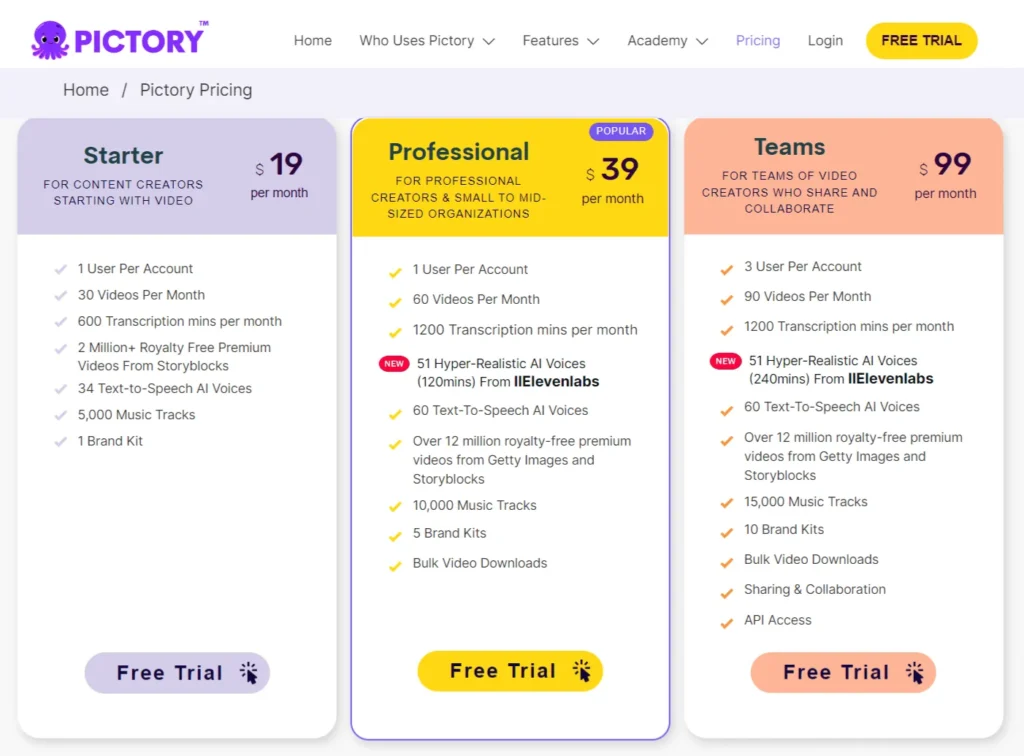
| Feature | Free Trial | Starter | Professional | Teams |
|---|---|---|---|---|
| Cost (per month) | Free | $19 | $39 | $99 |
| Ideal For | Testing Pictory’s capabilities | Individual content creators starting with video | Professional creators & small to mid-sized organizations | Teams of video creators for collaboration |
| Videos Per Month | 3 projects | 30 | 60 | 90 |
| Transcription Mins | – | 600 | 1200 | 1200 |
| AI Voices | – | 34 | 51 (IIElevenlabs) + 60 | 51 (IIElevenlabs) + 60 |
| Royalty-Free Videos | – | 2M+ from Storyblocks | 12M+ from Getty & Storyblocks | 12M+ from Getty & Storyblocks |
| Music Tracks | – | 5,000 | 10,000 | 15,000 |
| Brand Kits | – | 1 | 5 | 10 |
| Special Features | Up to 10 mins per video | – | Bulk Downloads | Sharing, Collaboration, API Access |
Pictory’s pros and cons
Now that we’ve covered Pictory’s pricing and plans, let’s take a straightforward look at its pros and cons to get a full picture of what it offers and where it could improve.
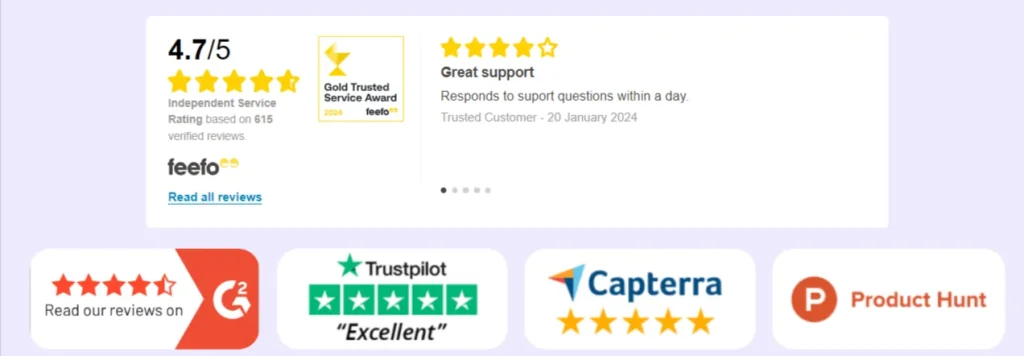
| Pros | Cons |
|---|---|
| AI-driven media selection: Users appreciate the AI’s ability to pick suitable media files that match the text, enhancing the relevance and quality of the videos. | Learning curve: While Pictory is user-friendly, beginners may need some time to familiarize themselves with all its features. |
| Time-saving: Pictory significantly reduces the time spent on video editing and sourcing appropriate images, as highlighted by many users. | Feature limitations in lower tiers: Some advanced features are only available in higher-tier plans, which might limit users on lower-tier plans. |
| Ideal for education bloggers: The tool is highly recommended for education bloggers to convert their blog posts into videos. | Voiceover limitations: While AI voices are available, they may not always match the authenticity of a human voice, which could be a drawback for some content. |
| Access to storyblock media: Getting images and videos from Storyblock within the same subscription is a notable advantage. | Pricing: While offering good value, the cost may be a consideration for individuals or small businesses just starting out |
A step-by-step guide to creating a video on Pictory AI
From the pros and cons, we’ve got a good sense of what Pictory can and can’t do.
Next, let’s walk through how to actually create a video with Pictory, step by step. –
1. Sign up or log In: First, visit Pictory’s website and sign in to your account. If you’re new, you can sign up for a free trial to get started.

2. Choose your project type: Once logged in, you’ll see options to create a video. You can choose to convert a script or blog post into a video, edit an existing video, or create a video from scratch.
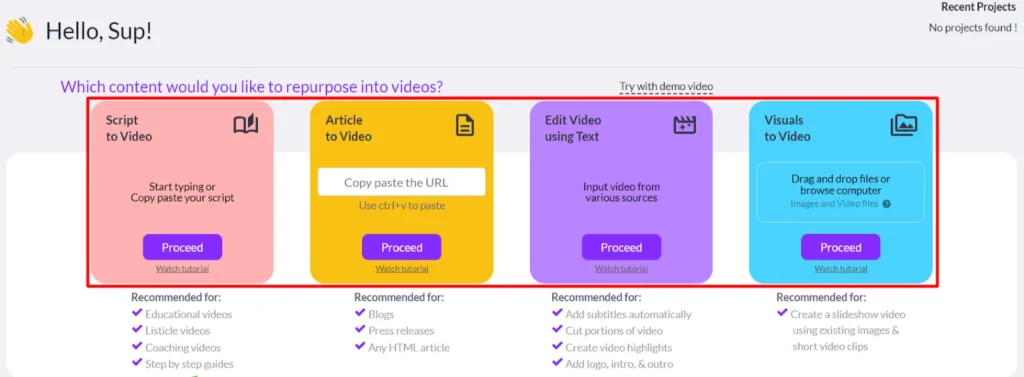
3. Upload your content:
- For script-to-video, paste your script into the provided field.
- For blog-to-video, enter the URL of your blog post.
- If you’re editing an existing video, upload your video file.
- For slideshow or presentation type, upload visuals to convert into video.
4. AI-assisted editing:
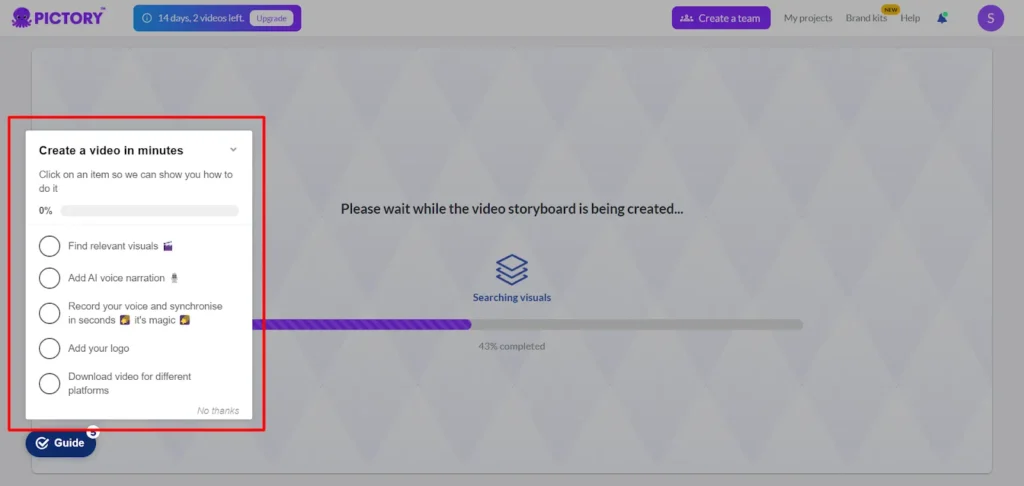
- Pictory’s AI will analyze your content and suggest relevant images and video clips from its library. You can review and change these as needed.
- For video editing, the AI can help trim or cut scenes based on the text.
5. Customize your video:

- Add your branding, such as logos and brand colors.
- Choose a voiceover option – either record your own or select an AI voice.
- Customize the background music from Pictory’s library.
6. Review and edit: Preview your video and make any necessary edits. You can adjust the timing, change visuals, or tweak the voiceover and background music.

7. Download your video: Once you’re satisfied with the video, export it. Pictory will process your video, and you can download it or share it directly to social media platforms.
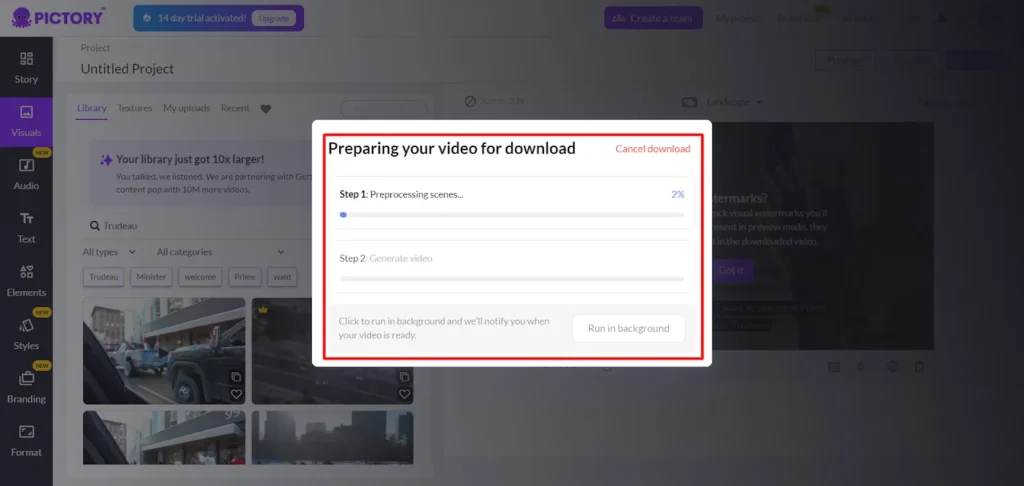
8. Save your project: Don’t forget to save your project. Pictory stores your projects in the cloud, so you can come back and edit them anytime.
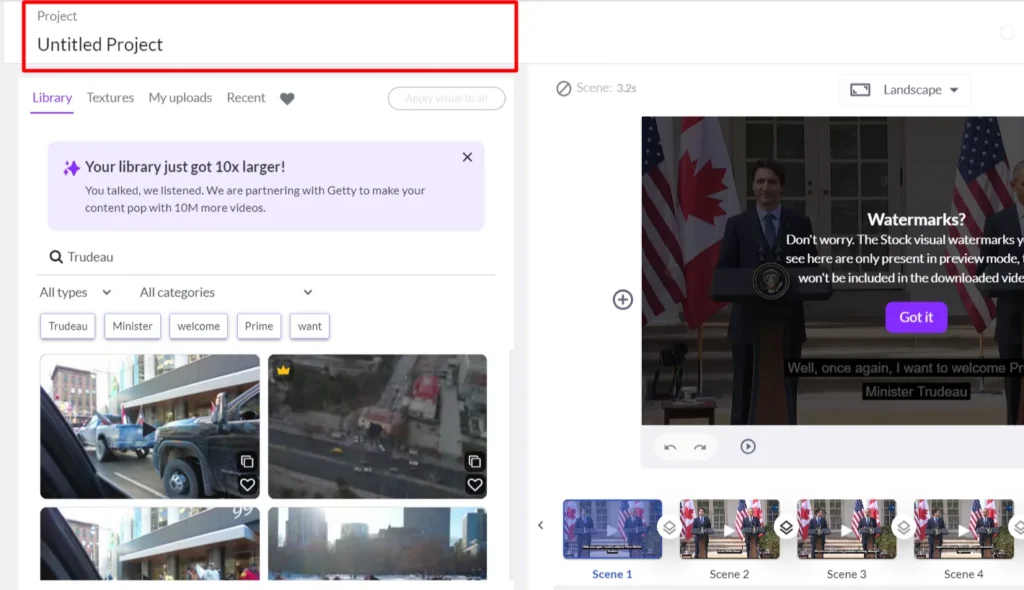
My take 🤔
There you have it – a comprehensive look at Pictory, a tool that brilliantly simplifies the video creation process. Ideal for content creators, marketers, educators, and teams, Pictory stands out with its AI-driven capabilities, ease of use, and efficient workflow.
Interested in experiencing Pictory’s power firsthand?
Visit Pictory’s website to sign up and try it out for yourself. And don’t forget to comment below with your thoughts and experiences – I’d love to hear how Pictory works for you!
FAQs
-
Can I use Pictory without any video editing experience?
Absolutely, Pictory is designed to be user-friendly, even for beginners in video editing.
-
Does Pictory offer a free trial?
Yes, Pictory provides a free trial that allows you to create up to 3 video projects.
-
Are the videos created with Pictory watermarked?
No, videos created with paid plans are free of watermarks.
-
Can I upload my own media to use in Pictory?
Yes, Pictory allows you to upload and incorporate your own images, videos, and music.
-
Is Pictory suitable for professional video creators?
Definitely, Pictory’s advanced features and professional-quality output make it ideal for both amateurs and professionals.



