Let’s dive into the 23 easiest AI website builders for 2024! I’ll walk you through their key features, upsides, downsides, and costs, making your journey to creating an amazing website, free or paid, as simple as a breeze.
Have you ever thought about creating an amazing website without spending a lot of money or needing to know a lot about coding?
The world of using AI to build websites is here to make this possible!
It’s a place where being creative is easy and what’s even better is that it keeps getting better with lots of free AI tools for building websites available to you.
No more paying a lot of money or dealing with difficult coding.
Whether you want to make a personal blog, a website for your business, or just try something new, the growth of free AI website builders is really changing things.
Are you ready to discover this exciting area?
Let’s dive in and find out how you can make your own impact in the online world with these creative tools!
ZipWP, created by Brainstorm Force, the team behind the Astra WordPress theme, offers an easy way to build websites.
It’s great for anyone who feels overwhelmed by the idea of making a professional website without being a tech expert. ZipWP uses AI to make the website-building process simpler, letting you set up a complete WordPress website in about a minute.
This feature is perfect for both beginners and those who want to quickly create websites.
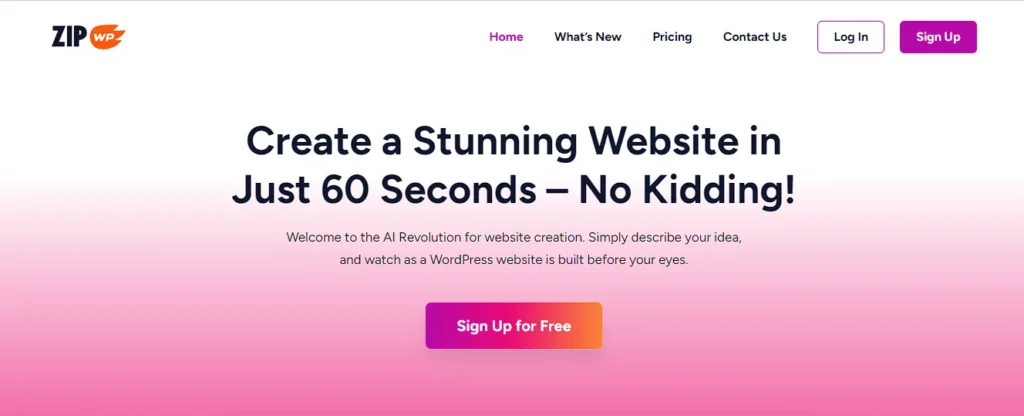
Key features
- Automatic website design generation: ZipWP creates a website design for you based on your input.
- WordPress integration: It integrates seamlessly with WordPress.
- Diverse industry templates: You have access to a variety of templates that suit different industry needs.
- AI guidance: Offers AI assistance to help you fine-tune your website.
- User-friendly: The platform is easy to use, even if you’re not technically inclined.
- Mobile device optimization: Ensures that your website will work well on mobile devices.
- AI-generated persuasive copy: ZipWP can generate compelling copy that’s tailored to your business.
- Flexible hosting options: You have the freedom to choose any hosting provider for your website.
Pros and cons
| Pros | Cons |
| Create websites based on user descriptions, making the process efficient and user-friendly. | Websites created with the free plan expire after 24 hours, so you need to transfer them to a host quickly. |
| Built on WordPress, it offers reliable, open-source flexibility and extensive customization options. | The free plan is limited to three websites per month. |
| Generates attractive designs and professional, persuasive copy tailored to your business needs. | Dependency on WordPress ecosystem. |
| You have the freedom to host your website with any provider, giving you full control over your online presence. | – |
| Streamlines the workflow for web design professionals, enabling them to handle more clients and focus on creative tasks. | – |
| Great for entrepreneurs and business owners who want to create websites easily without technical skills. | – |
| Offers a capable free plan that lets you create up to three websites each month. | – |
Pricing
- Free plan: Totally free, great for beginners. It includes 3 AI website drafts per month and instant WordPress websites.
- Personal plan: Priced at $9/month (50% off on yearly billing). It’s for hobbyists and small projects, offering daily AI drafts and 5 permanent sites.
- Pro plan: $19/month (35% off yearly). Perfect for professionals, with more drafts, permanent sites, and disk space.
- Business plan: $49/month (35% yearly discount). Tailored for freelancers and agencies, it adds more resources and exclusive features.
Insights from the founder
We developed ZipWP to simplify the entire website building process. Our goal is to provide users with a platform where they can effortlessly create a professional website by describing their business and answering a few questions. By leveraging AI, we eliminate the need for technical expertise, extensive customization, and writing compelling copy, making website creation accessible to all.
Moving on, 10Web is another impressive AI website builder that’s fantastic for both businesses and individuals. It simplifies building and hosting websites.
10Web doesn’t just help you create a website; it also offers tools to improve and manage your site easily. Its AI technology provides a smooth experience, whether you’re updating an existing website or starting a new one.
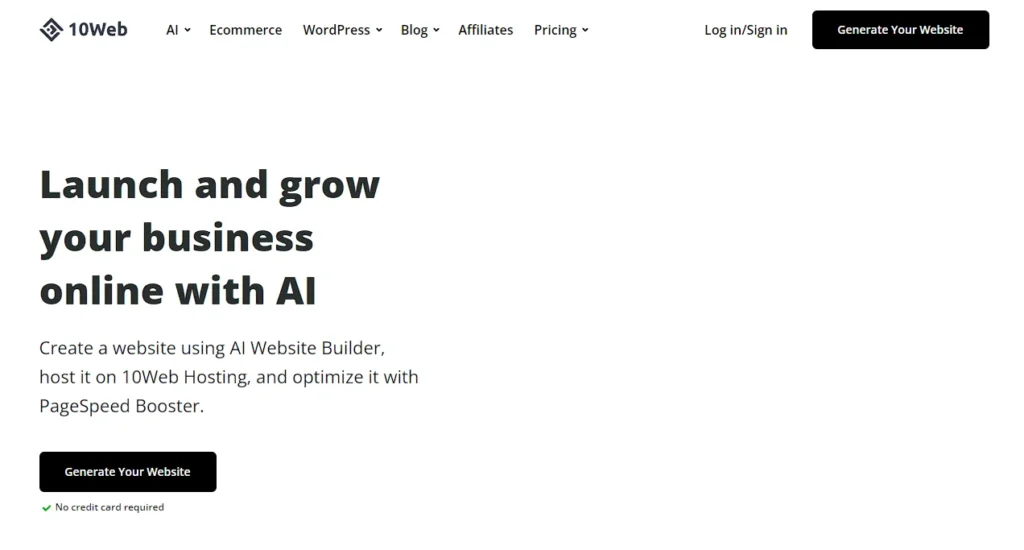
Key features
- AI website and ecommerce builders: This lets you quickly build or redesign websites, including online stores, with AI help. It’s easy to customize with a user-friendly editor.
- Automated hosting: Your website is hosted on a fast, automated system using Google Cloud.
- Page speed booster: This feature speeds up your website, making it load faster.
- Reliability and backup: 10Web ensures your website is almost always online (99.9% uptime) and keeps your data safe with regular backups.
- Easy migration: Moving your existing website to 10Web is simple and can improve its performance.
Pros and cons
| Pros | Cons |
| Makes creating websites and online stores easy, even for non-tech experts. | Learning curve for those new to AI tools in website building. |
| Automated hosting on Google Cloud ensures fast and reliable website performance. | Limited one-week free trial, possibly insufficient for testing complex websites. |
| Enhances website loading speed, benefiting visitor experience and search engine rankings. | Restrictions on content and image creation during the free trial, limiting full exploration of AI capabilities. |
| User-friendly editor with drag-and-drop design, suitable for both beginners and professionals. | Dependency on Elementor editor, potentially limiting for users of other website-building tools or technologies. |
| High uptime (99.9%) and ability to handle varying visitor numbers. | – |
Pricing
- AI starter: This plan is priced between $10 to $20 per month. It’s a good choice if you’re building a simple website.
- AI premium: This one costs between $15 and $30 per month. It’s better suited for more professional websites.
- AI ultimate: This plan ranges from $23 to $45 per month and is designed for websites that get a lot of traffic.
Next, Stunning’s AI Website Builder focuses on quickly and effectively creating business websites. Its main highlight is building websites using simple language, making it very easy and user-friendly.
Stunning offers more than just website building. It includes free hosting, SSL certificates, and automatic custom domain setup, making it a great option for entrepreneurs and businesses who want an easy digital setup.

Key features
- Natural language website building: You can create a website by simply typing instructions in natural language.
- Free hosting and SSL: Stunning offers free hosting services and includes SSL for added website security.
- Automated custom domain: It streamlines the process for you to set up a custom domain for your website.
Pros and cons
| Pros | Cons |
| Simplifies website creation with natural language input, suitable for all skill levels. | Potentially less design flexibility than more comprehensive builders. |
| Offers free hosting and SSL for less worry and cost in setup and security. | Mainly designed for business sites, possibly not ideal for all project types. |
| Makes professional online presence setup straightforward. | – |
Pricing
- Basic plan: $7 per month (billed annually), suitable for beginners or side projects.
- Growth plan: $15 per month (billed annually), ideal for small-scale business owners.
- Premium plan: $29 per month (billed annually), designed for established companies and professionals.
Following that, Hostinger’s AI Website Builder stands out for its simplicity in creating websites. It uses advanced AI to handle both the building and content creation of your website.
This tool is ideal for those who need a professional online presence fast but want to avoid complex programming or design.

Key features
- Simple 4-step website creation: You can create a website in just four steps – share your brand’s identity, pick the type of website (like eCommerce, portfolio, blog, or business), describe your project, and then customize your site using an easy drag-and-drop editor.
- SEO optimization: The builder comes with strong SEO tools and ensures your website loads quickly, which helps your site show up better in search results and attracts more visitors.
- eCommerce toolkit: If you’re selling products, this toolkit is handy. It supports up to 500 products and includes everything from managing stock and orders to processing payments and scheduling appointments.
- Mobile-friendly design: Every website you make will work well on mobile devices. You can also tweak your site’s mobile look using a special mobile editing feature.
- 24/7 customer support: If you need help, there’s 24/7 live chat support, plus lots of tutorials and guides you can use.
Pros and cons
| Pros | Cons |
| Speeds up the website building process, ideal for tight schedules or budgets. | Restriction on adding external themes or plugins. |
| Simple for both beginners and experts, no coding knowledge required. | Specific to Hostinger’s platform. |
| AI-generated sites are editable for additional design tweaks. | Less suitable for very detailed customizations compared to advanced builders. |
| Includes eCommerce tools, SEO optimization, and other AI-powered features. | – |
Pricing
Hostinger is currently offering their website builder and web hosting package at a special price of $1.99 per month, which is 85% less than the usual price. This deal includes a free domain, important web hosting features, and tools for online stores.
Moving further, CodeWP is a unique AI assistant for WordPress. It’s specially designed for WordPress projects to improve your experience on this platform.
CodeWP uses AI to help with coding, which greatly reduces technical difficulties. It also offers dedicated chat support to guide you through any WordPress tasks or challenges.

Key features
- AI-powered code creation: This tool lets you create complex WordPress code and plugins easily using simple prompts, making the development process faster.
- Language support: It understands and supports key programming languages used in WordPress: PHP, JS, CSS, and SQL.
- Proprietary AI technology: This tool claims to have an AI system that’s more accurate than ChatGPT, producing modern, secure, and simple WordPress code.
- Built-in testing suite: You can test code snippets or plugins directly on a WordPress setup within the platform.
- AI Eexpert chat: There’s a chat feature for quick help, troubleshooting, or finding information about WordPress.
- Code snippets library: Users have access to a large collection of AI-generated code snippets for common WordPress problems.
Pros and cons
| Pros | Cons |
| Make coding less complex. | Requires time to learn effective use of AI tools. |
| AI tailors responses to specific needs. | Dependence on platform. |
| Speeds up development and troubleshooting. | Risk of relying too much on AI, affecting personal coding skills development. |
| Advanced AI capabilities. | – |
Pricing
- Free plan: Offers basic features with 100 free actions per month, 1 project, limited chat and generation functionality, and community support at no cost.
- Pro plan: Priced at $18/month (billed annually), offers 10,000 actions per month, 4 projects, 28+ plugin-specific AI modes, troubleshooting and security features, and platform support.
- Agency plan: For $48/month (billed annually), this plan offers unlimited actions, 3 team members, collaborative features, and unlimited projects.
Now, next is Mixo, an AI-powered website builder designed to make creating websites easy and fast for you. It’s particularly useful for startups, product launches, or service presentations, efficiently turning your ideas into reality.
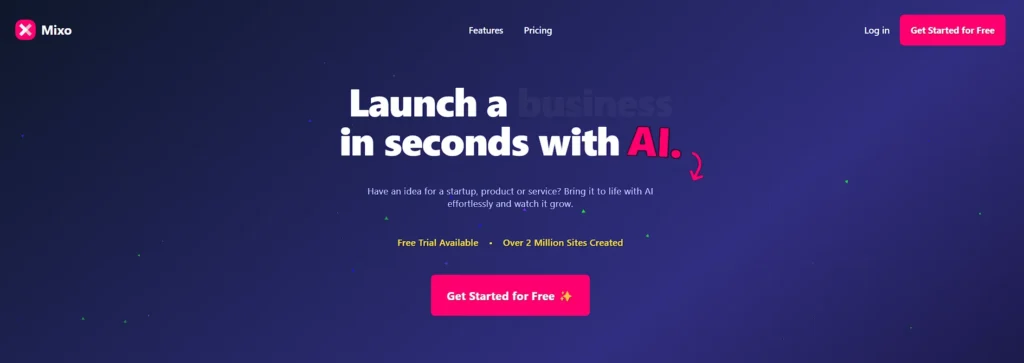
Key features
- Effortless site launch: Just by describing what you want, Mixo’s AI can create a website quickly. It’s perfect for making landing pages to gather subscribers, and you don’t need to know coding or design.
- Customer engagement tools: Mixo provides ways to interact with customers using emails, surveys, or interviews. This is great for product launches, getting customer feedback, building waiting lists, or conducting beta tests.
- Audience growth: It has built-in tools for managing subscribers, helping you maintain a connection with your audience. You can also move your subscriber list to other marketing platforms and use tools like Google Analytics to track detailed statistics.
Pros and cons
| Pros | Cons |
| Ideal for startups and entrepreneurs. | Limited customization. |
| User-friendly for anyone to launch a website. | AI dependence. |
| Includes emails, surveys, and interviews for better customer interaction. | – |
| Integrated subscriber management. | – |
Pricing
- Basic site: $9/month. Suitable for individuals or aspiring entrepreneurs. Includes a single-page website, custom domain, and option to remove Mixo branding.
- Growth site: $19/month. Targeted at business owners needing a professional website. Offers up to 5 pages, custom domain, site hosting, and additional page publication with AI.
- Premium site: $39/month. Designed for established businesses requiring a comprehensive website. Features include up to 50 pages, custom domain, and priority AI processing.
Insights from the founder
Mixo revolutionizes the way we create websites leveraging the power, speed, and scalability of AI. Our vision encapsulates an easy-to-use platform that quickly generates multi-page websites, freeing users from the technicalities and nuances of classic website building. Mixo’s simplicity does not compromise its effectiveness, shifting focus from designing to realizing your ideas and growing your audience.
Building on Mixo’s approach to easy website creation, Hocoos AI Website Builder dramatically changes how professional websites are created. It’s built to quickly generate business-ready websites, using AI to produce content, attractive designs, and appealing images.
By just answering eight questions, you can have your free website ready to go, combining the speed of AI with the distinctiveness of your personal brand.
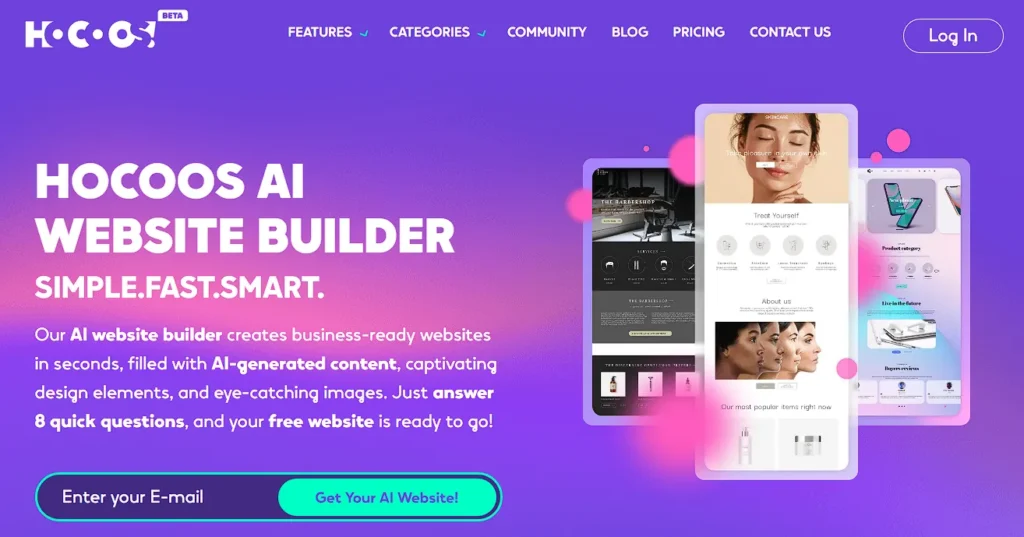
Key features
- AI-powered website creation: Hocoos can quickly create customized websites just by answering eight easy questions.
- AI logo generator: It allows you to make professional logos easily, without needing any design or coding skills.
- AI content creator: This tool uses AI to help create content that makes your website more attractive.
- Comprehensive AI toolkit: Hocoos includes advanced features like AI for completing images and smart editing tools.
- Integrated marketing tools: The platform offers tools for email campaigns and other marketing strategies to boost your online presence.
Pros and cons
| Pros | Cons |
| Facilitates quick and easy website creation. | Limited customization. |
| Accessible to those without coding or design background. | Dependence on AI. |
| Offers various AI-powered features for a comprehensive building experience. | – |
| Provides the efficiency of AI with the support of human assistance. | – |
Pricing
- Free plan: Suitable for creating a basic website with limited booking system, blog without AI blogging, image uploads, AI content generation, marketing integrations, domain connection, marketing stock photos, and custom email.
- Premium plan: $15 per month. Ideal for businesses requiring more advanced features, including a free custom domain name, free website hosting, online payments, access to over 600,000 stock images, marketing integrations, unlimited image upload, extensive AI tools, custom email, and email marketing.
Next is Framer, a versatile web design platform that’s perfect for you and your team. It offers a broad range of tools for designing, collaborating, and launching websites.
Its unique feature is the AI-assisted design, which supports you, whether you’re an experienced designer or a beginner, in easily and efficiently creating your designs.

Key features
- Familiar tools for design import: You can import designs from Figma, using tools you might already be familiar with.
- Engaging effects: It’s easy to add eye-catching effects to your website to make it look more appealing.
- Easy navigation setup: You can link pages together visually, making it simple to set up how people navigate your site.
- Built-in CMS: Framer has a content management system for things like blog posts and job listings, letting you update your site’s content easily.
- Localization features: You can adapt your website for different languages and regions.
Pros and cons
| Pros | Cons |
| Speeds up design process initiation. | Require time for new users to adapt. |
| Import designs from Figma for creative control. | Less beneficial for non-Figma users. |
| Built-in CMS simplifies managing different content types. | Challenges in managing multi-language websites. |
| SEO readiness. | – |
Pricing
- Free plan: $0 forever, suitable for hobby sites, includes Framer domain and banner.
- Mini plan: $5 per site/month, for simple sites, includes custom domain, home and 404 pages, and supports 1,000 visitors/month.
- Basic plan: $15 per site/month, for personal sites, offers 150 pages, password protection, 1 CMS collection, 10,000 visitors/month, and a 10-page search feature.
- Pro plan: $25 per site/month, for larger sites, includes unlimited pages, analytics and cookies, staging environment, 10 CMS collections, 200,000 visitors/month, and a 300-page search feature.
Another best AI website builder is GetResponse that offers an AI-driven, easy-to-use tool that helps you build professional websites without requiring coding skills.
It’s perfect for businesses and individuals who are looking to either kick-start or boost their online presence.
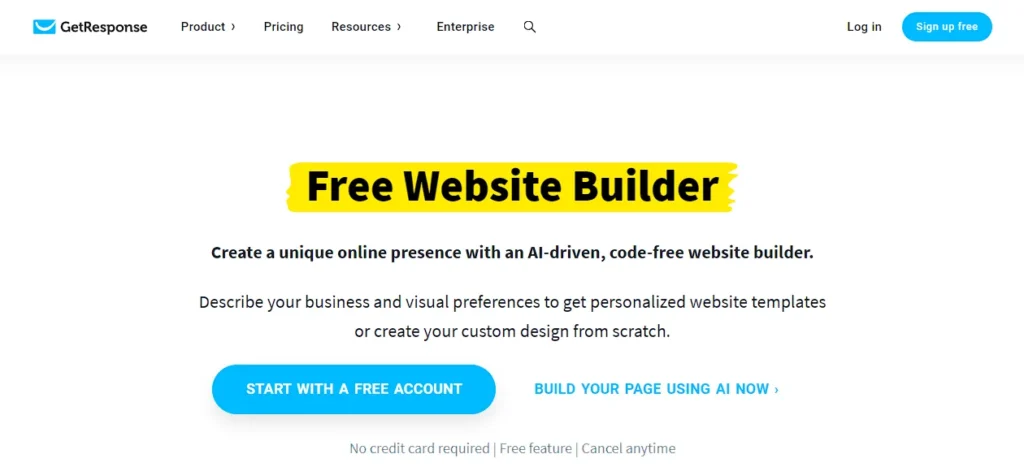
Key features
- Design freedom: GetResponse offers various creative tools and customizable website templates tailored to different industries, giving you plenty of options to represent your brand.
- Global design tool: This feature allows you to make one-click design changes across your entire website, which helps maintain a consistent look and makes managing the site easier.
- Built-in popups for conversion: It includes popups and forms designed to catch your visitors’ attention, which could increase your website’s conversion rate by up to 10%.
- Domain options: You can choose from free domain options, connect or buy a custom domain, and all options come with SSL certificates for added security.
- Rapid website creation: The AI wizard in GetResponse can create a personalized website in less than 15 minutes, based on the business information you provide.
- Complete online marketing suite: It integrates with GetResponse’s full range of marketing tools, like email marketing, marketing automation, paid ads, web push notifications, live chats, and signup forms, giving you a comprehensive set of tools for online marketing.
Pros and cons
| Pros | Cons |
| Simplifies website creation for users without technical skills. | Restrict unique branding for businesses seeking highly personalized websites. |
| User-friendly drag-and-drop editor for all skill levels. | Most beneficial for users of other GetResponse marketing tools. |
| Seamless integration with GetResponse’s tools. | Higher-tier plans needed for advanced features might be costly for small businesses. |
| Enhances website visibility and search engine performance. | – |
| Custom domains and SSL certificates for brand consistency and security. | – |
Pricing
- Free plan: Ideal for starting businesses and includes basic features for one website and landing page, email marketing tools, and up to 500 contacts.
- Email marketing plan: $13.24 per month, billed annually, tailored for email marketing initiatives.
- Marketing automation plan: $41.12 per month, billed annually, designed for businesses requiring advanced marketing automation tools.
- Ecommerce marketing plan: $82.94 per month, billed annually, suitable for ecommerce businesses seeking multichannel campaign tools.
TeleportHQ’s AI Website Builder, integrating ChatGPT and Vision API, is a game-changer for you in website creation and UI generation.
This tool simplifies your design process, allowing you to transform simple prompts or your hand-drawn wireframes into responsive websites and UI components. It leverages AI for speed and precision, making your design work more efficient and effective.
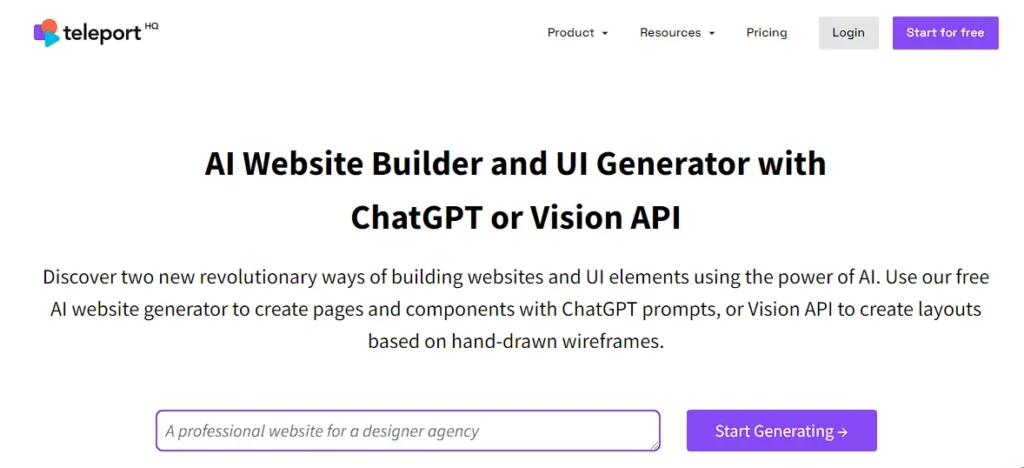
Key features
- AI builder with ChatGPT: This feature lets you create responsive website layouts quickly just by giving simple instructions, making website creation and customization faster.
- AI-generated websites: You can build website prototypes in real-time or by scanning hand-drawn sketches, offering both speed and flexibility in your design projects.
- AI in web applications: The Vision API feature allows you to turn hand-written sketches into digital screens, making the use of AI in web development easy for everyone.
- Rapid prototyping with AI: This tool helps turn your ideas into fully functional prototypes quickly, significantly cutting down development time.
- Hand-drawn wireframes to digital wireframes: TeleportHQ can turn hand-drawn images into digital wireframes, enabling the creation of websites or UI components with AI. It scans your sketches in real-time and produces a working digital wireframe.
- Guidelines for optimal AI use: The platform offers guidelines to help you get the best results from the AI builder, including advice on how to prepare wireframes and use predefined elements.
Pros and cons
| Pros | Cons |
| AI significantly speeds up website and UI creation. | Final product’s accuracy relies on AI interpretation, which may not always align with user expectations. |
| Simplified design with ChatGPT prompts and hand-drawn wireframe conversion. | AI efficiency might restrict the addition of unique, brand-specific design elements. |
| Suitable for a range of projects, from simple websites to complex UIs. | Users may need time to adapt to and effectively utilize AI features. |
| Usable without advanced coding skills, broadening its user base. | – |
Pricing
- Free plan: Suitable for getting started with TeleportHQ. Includes 1 project, unlimited collaborators, real-time collaboration, free templates, code export, community support, and basic hosting with 5 MB of assets per project and limited bandwidth.
- Professional plan: €18 per editor per month, designed for teams and individuals working on complex projects. Offers unlimited projects, view-only collaborators, an upcoming shared components library, video uploads, private projects, dedicated support, professional hosting including 3 custom domains, 1 GB of assets per project, and 200GB bandwidth per month.
Another we have B12, which provides an AI-driven website platform that’s tailored to create professional and efficient websites suited to your business needs. Just by answering a few questions, B12’s generative AI can draft a mobile-friendly, search-optimized site in only 60 seconds for you.
The platform comes with AI-powered content creation, analytics, and features like scheduling and payment options, offering you a complete online presence.

Key features
- No-code website creation: Businesses can easily build websites without needing any technical skills.
- Integrated business tools: B12 provides tools for scheduling appointments, sending invoices, and accepting online payments.
- Customizable templates: There’s a variety of templates available, each designed to suit different types of professional services.
- Scalable solutions: The platform offers various plans that can grow with your business, suitable for different stages of business development.
Pros and cons
| Pros | Cons |
| Offers a no-code solution for professional website creation. | Higher-tier plans with advanced features may be costly for small businesses. |
| Includes built-in scheduling, invoicing, and online payment features. | Free plan offers basic features with limited customization options. |
| Various plans available, suitable for businesses at different growth stages. | – |
| Wide range of features for enhanced client engagement and website management. | – |
Pricing
- Starter plan: Free plan for building a basic website with appointment scheduling and online payment features.
- Basic plan: $49 per month ($42 with annual subscription). Ideal for businesses starting out and needing a simple website with basic operational tools like scheduling and invoicing.
- Professional plan: $199 per month ($169 with annual subscription). Suited for businesses seeking to build a professional website with comprehensive features to attract and serve clients online.
- Advanced plan: $399 per month ($339 with annual subscription). Best for businesses aiming to scale their online presence and improve team-client interactions.
Kleap AI Website Generator is a tool designed to swiftly transform your ideas into unique websites. It’s user-friendly, offering a straightforward, efficient, and stylish approach to website creation.
The platform is particularly effective on mobile devices, enabling you to start on your phone and have a website up and running in as little as 30 seconds.

Key features
- Rapid website generation: You can create a full mobile website in just 30 seconds.
- Content embedding: Kleap allows you to embed content from platforms like Loom and YouTube.
- Clear navigation: The navigation on the website is intuitive and easy to use.
- Diverse content types: Provides over 10 different content types, giving you lots of creative options.
- Fast loading speeds: The websites are optimized to load quickly on mobile devices.
- Contact forms: You can easily add contact forms to engage with your customers.
- Simple analytics: Kleap includes tools to help you track and understand your website’s performance.
Pros and cons
| Pros | Cons |
| Kleap is user-friendly for people with varying technical skills. | May not suit those seeking highly customized designs due to AI reliance. |
| Ideal for managing and updating websites on the go. | Some users may require time to become accustomed to the AI features. |
| Enables quick website creation, saving time and effort. | – |
| Designed to enhance online visibility and mobile user experience. | – |
Pricing
- Free plan: A basic plan for starting simple websites or blogs with essential features and a .kleap.co domain.
- Creator plan: $99 per year. Offers advanced features including a custom domain with SSL, unlimited pages, and marketing integrations, suitable for enhanced website functionality.
- Pro plan: $749 per year. The most comprehensive plan for growing businesses, featuring global CDN, larger storage, dedicated support, and lower transaction fees.
Next is Pineapple Builder, a website builder powered by AI, created for busy business owners like you. It lets you make beautiful websites easily with just one click.
This tool includes AI-driven features like blog platforms, newsletter forms, and payment processing, making it simple to turn your business ideas into reality.

Key features
- Multilingual support: Can support over 99 different languages.
- AI copy generation: Helps in creating custom content for landing pages and blog posts.
- User-friendly editor: Easy-to-use editing tools and drag-and-drop functionality.
- SEO and analytics: Optimized for search engines and comes with simple analytics tools.
- Integrations: Compatible with various integrations like booking systems, forms, email marketing, and chat features.
Pros and cons
| Pros | Cons |
| User-friendly for all skill levels. | Limit creative control for highly personalized designs. |
| AI-driven tools accelerate website building. | Users might need time to adapt to AI features and the website editor. |
| Wide range of templates and design options. | – |
Pricing
- Starter plan: Free. A basic option for new ideas or personal CVs, offering essential website features on a Pineapple subdomain.
- Basic plan: $9 per month (billed yearly) or $15 per month (billed monthly). Suitable for starting businesses, providing unlimited pages, custom domain, and enhanced AI and SEO features.
- Grow plan: $18 per month (billed yearly) or $29 per month (billed monthly). Ideal for small businesses and bloggers, offering advanced blogging capabilities and increased membership limits.
- Pro plans: Starting from $199 per month for the Enterprise plan, tailored for large-scale business needs with custom design options and additional features. Agencies and White Label plans are also available for specialized requirements.
Moving further, Durable’s AI Website Builder is a cutting-edge platform that uses AI to help you create professional websites quickly and efficiently.
It’s suitable for businesses of any size and offers an easy process to build an online presence with minimal effort.
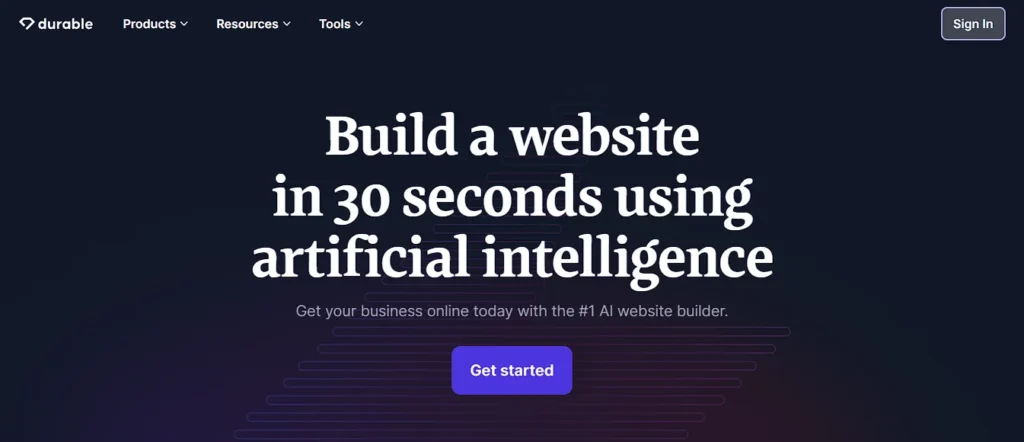
Key features
- Rapid website creation: You can build a website in just 30 seconds.
- AI-powered editor: Customize your website easily with AI tools for testimonials, scheduling, and more, without any coding.
- Professional imagery: Access to a vast library of professional photos and icons.
- Robust security: Includes DDOS protection, SSL, a firewall, and a global CDN.
- Integrated analytics and domain: Comes with hosting, analytics tools, and a custom domain name.
Pros and cons
| Pros | Cons |
| Quick website creation process. | Limited customization options for unique design needs. |
| User-friendly, accessible for non-technical users. | Not fully meet specific business requirements due to depend on templates. |
| Wide range of tools for professional website setup. | – |
Pricing
- Free plan: Suitable for individuals or aspiring entrepreneurs just starting out, offering a subdomain, 3 pages, standard stock images, and basic CRM features.
- Startup plan: $15 per month (billed monthly) or $12 per month (billed yearly). Designed for solopreneurs and small businesses, this plan includes a custom domain, 10 pages, premium stock images, and enhanced CRM and invoicing capabilities.
- Business plan: $25 per month (billed monthly) or $20 per month (billed yearly). Ideal for established businesses, offering unlimited pages and users, comprehensive CRM features, and advanced AI tools.
Next is Gamma App, an AI website builder made for you, focusing on creating and sharing engaging, concise online content. It’s ideal for you if you’re a professional or business looking to present your ideas or information in a dynamic, interactive web format.
The platform blends the simplicity of website building with the effectiveness of presentation tools, offering you a unique solution for your digital content creation needs.
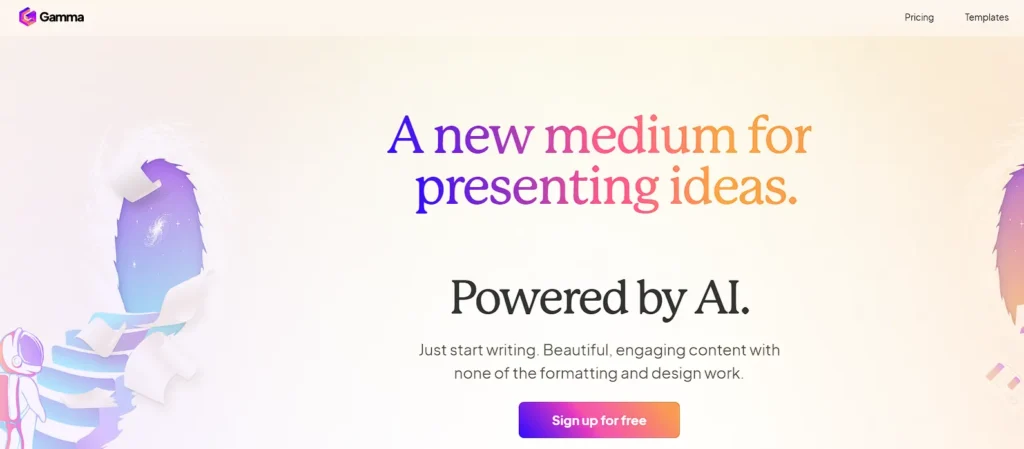
Key features
- Present mode: This feature lets you give live presentations or share your web pages interactively, making it a breeze for you to convey your ideas in an engaging way.
- Nested cards: You can explore content in detail. It’s designed to enhance your user engagement, allowing for a deeper dive into your material.
- Online publishing and analytics: You can easily share your content online and use integrated analytics tools to track how your audience engages with and responds to your content.
Pros and cons
| Pros | Cons |
| Enhances web content into engaging formats. | Primarily for presentation-style content, not ideal for all website types. |
| Improved tools for audience interaction. | Less design flexibility than traditional website builders. |
| Offers valuable user interaction and content consumption data. | – |
Pricing
- Free plan: Suitable for basic usage with essential features and AI credits.
- Plus plan: Priced at $8 per user per month, offering additional benefits like removal of branding and extended change history.
- Pro plan: Costs $15 per user per month, ideal for advanced users seeking unlimited AI creation, advanced models, and comprehensive analytics.
Mobirise’s AI Website Builder is another online tool made to help you create websites effortlessly using AI. It’s especially good for users without technical skills, offering a straightforward interface that builds attractive and functional websites based on what you input.
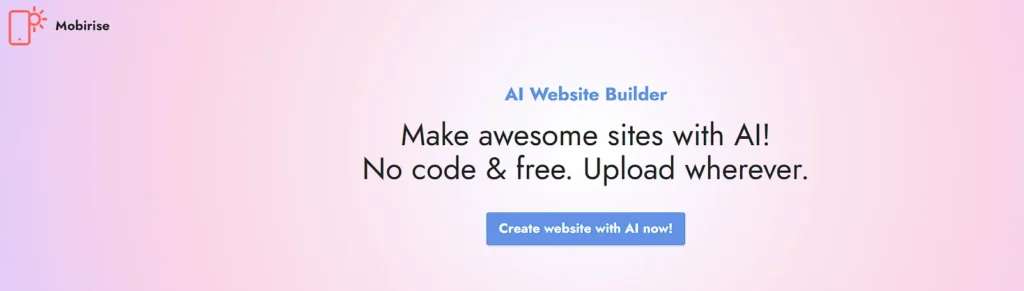
Key features
- AI-driven design: Mobirise uses AI to generate a variety of designs based on your input.
- User-friendly interface: It’s designed to be simple and efficient, making it easy for you to use, especially if you’re not a tech expert.
- Mobile and Google optimization: Your website will be optimized for both mobile devices and Google searches.
- Local editing and hosting flexibility: You can edit your website locally and choose where to host it.
- Extensive design options: You have over 8,000 site blocks, themes, and templates to pick from.
Pros and cons
| Pros | Cons |
| Ideal for users without coding knowledge. | Lack the depth of customization available in more complex builders. |
| Offers a wide range of design options. | Focused on simplicity. |
| Ensures mobile-friendliness and search engine optimization. | – |
Pricing
- The Mobirise AI Website Builder is free for both personal and commercial use, making it an accessible option for a wide range of users.
- Website Builder Kit: Priced at $99. This comprehensive package includes over 9,500 blocks, along with 203 premium themes and extensions, providing a vast array of design options and functionalities.
IONOS provides an AI Website Builder designed for you to quickly and easily create websites, without needing any coding or design skills.
It’s perfect if you want a simple way to build a professional website. The builder comes with AI assistance to create eye-catching images and texts in seconds, and it also includes a domain, SSL, and email.
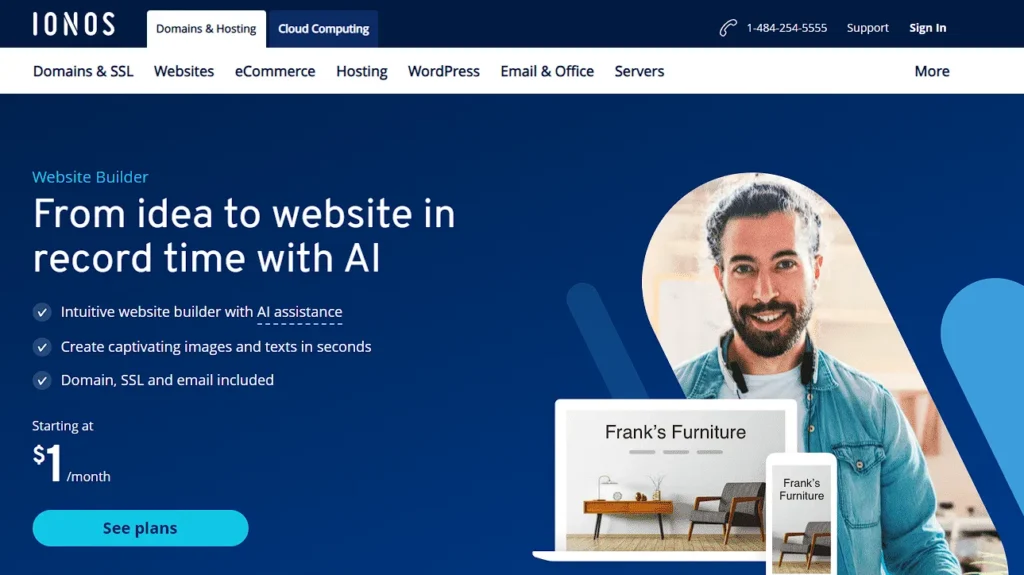
Key features
- AI website generator: It automatically creates a customizable website complete with relevant images and text.
- Professional templates: You have access to a variety of mobile-optimized templates suitable for different industries.
- AI-enhanced features: Includes tools like AI Text Generator, AI Text Improver, and AI Image Generator.
- Additional tools: Offers eCommerce capabilities, an online booking tool, and Site analytics for a comprehensive online experience.
Pros and cons
| Pros | Cons |
| Ideal for beginners with AI assistance for quick website creation. | May not satisfy the needs of more advanced users. |
| Offers a wide range of tools for a complete online presence. | Potential restrictions in creating unique designs due to reliance on templates. |
| Suitable for various business types and personal projects. | – |
Pricing
- Starter plan: $6/month for the first 6 months, then $12/month. Includes basic website building tools without a store.
- Plus plan: $1/month for the first 6 months, then $18/month. Offers advanced design options and additional features like AI Text Generator.
- Pro plan: $1/month for the first 6 months, then $28/month. Includes SEO optimization tools and unlimited webspace and pages.
Relume’s AI-powered Site Builder is a cutting-edge tool that simplifies your website creation process. It enables you to quickly generate sitemaps and wireframes, utilizing a built-in design system and an extensive component library compatible with Figma & Webflow.
This tool is particularly beneficial for you if you’re looking to create marketing websites efficiently. It features AI-generated content and allows you to export your designs to Figma and Webflow seamlessly.
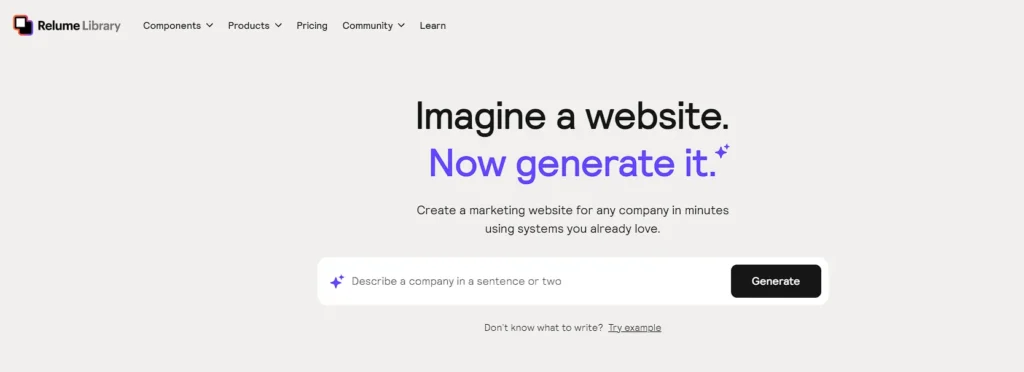
Key features
- AI-generated sitemaps and wireframes: Relume Library uses AI to quickly create sitemaps and wireframes for you.
- Built-in design system: It has a comprehensive design system and a library of components for you to use.
- Export to Figma and Webflow: You can easily export your designs to Figma and Webflow, which are popular web design platforms.
- AI-generated copy: The tool can automatically write copy for your web pages, adding speed and convenience to your design process.
Pros and cons
| Pros | Cons |
| Significantly speed up the website design process. | May require time to get accustomed, especially for new Figma and Webflow users. |
| Seamlessly integrates with Figma and Webflow. | Focuses mainly on early design stages, not full building process. |
| Simplifies the creative process with AI-generated content and designs. | – |
Pricing
- Free plan: This plan is ideal for individuals building simple sites, offering access to 30 Webflow components, a free Figma kit, and the ability to handle one project with unlimited AI usage.
- Starter plan: Priced at $32 per member/month (billed yearly), this plan is suitable for individuals building advanced sites. It includes access to over 1,000 Webflow components, a Pro Figma kit, and allows for up to 3 projects.
- Pro plan: At $40 per member/month (billed yearly), this plan caters to teams and professionals building advanced sites. It offers unlimited projects and access to the same extensive component library as the Starter plan.
Next, Site.pro provides an AI Website Builder that has been offering AI solutions since 2017. This builder specializes in creating unique text content for websites to improve user engagement and SEO.
It’s designed for users like you who wish to easily create websites with AI-generated content.

Key features
- AI text generation: Site.pro offers unlimited ideas for headers, paragraphs, and texts, helping you ensure your website content is unique.
- AI customer support widget: An integrated AI widget in the website builder provides instant, multilingual responses to your queries, helping reduce the need for support tickets.
- Template selection assistance: AI aids you in choosing the perfect template for your website.
Pros and cons
| Pros | Cons |
| AI helps create engaging website content. | Focused on text generation. |
| Multilingual support. | Template dependency. |
| Simplifies template selection and content creation. | – |
Pricing
- Free plan: FREE, suitable for basic website needs with essential builder functions and 20 templates.
- Starter plan: Available at $1.44 per year, offering advanced website builder capabilities, over 60 templates, and domain connection.
- Standard plan: Costs $42 per year, providing unlimited website builder functions, more than 200 templates, and automatic backups.
- Business plan: Priced at $144 per year, tailored for business users with comprehensive features and additional support.
Leia is a another AI-driven website builder that provides a distinctive way to craft digital experiences for businesses. It sets itself apart by employing AI to instantly design, code, and publish fully customized websites tailored to your preferences.
Leia focuses on user-friendliness, ensuring that each website is unique and offering the ability to create unlimited new versions of your website with just the press of a button.
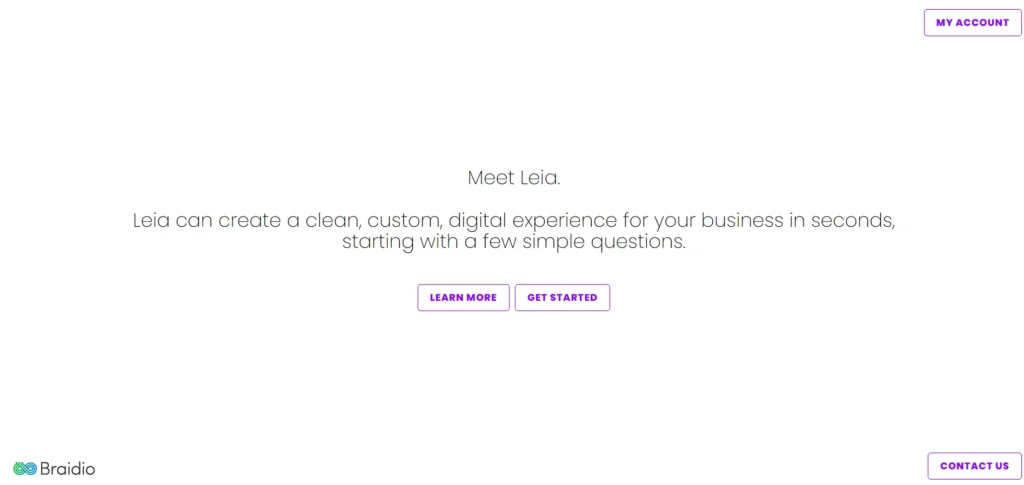
Key features
- AI-driven customization: Leia creates unique websites that are tailored to your specific needs.
- Instant website generation: It quickly designs, codes, and publishes websites for you.
- Unlimited revisions: You can see as many new versions of your website as you like, making it easy to find the perfect design.
Pros and cons
| Pros | Cons |
| Offers a high level of unique customization for each website. | AI-dependent design. |
| Simplifies the website creation process, accessible without technical skills. | Possibly less suitable for highly specialized website functionalities. |
| Facilitates quick website creation and deployment. | – |
Pricing
- Available for $0.99 per month or as a one-time payment of $9.99. This plan includes features such as ad removal, HTML editing, customizable domain, multiple page addition, eCommerce capabilities, blogging, analytics access, and a booking form.
Next is Limecube’s, an AI Website Builder built to revolutionize website creation, with a focus on being smart, quick, and visually appealing. It’s crafted to assist you in swiftly transitioning from a concept to a fully operational website, highlighting simplicity and efficiency in its use.
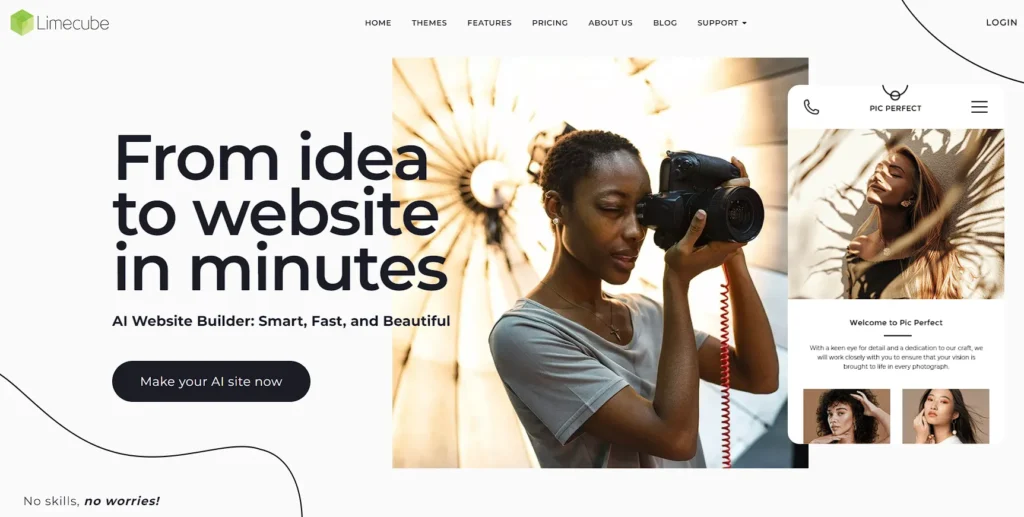
Key features
- AI-powered design: Limecube uses AI to make the website creation process more efficient.
- Speed and simplicity: The platform is designed to help you create websites quickly and without complications.
- Aesthetic focus: There’s an emphasis on creating websites that are not only functional but also visually appealing.
Pros and cons
| Pros | Cons |
| Ideal for those who aren’t tech-savvy. | Offer less design flexibility than more comprehensive builders. |
| Enables rapid development and deployment. | – |
| Focus on visually appealing website creation. | – |
Pricing
- Starter plan: A$19.99 per month, designed for small business users with essential features and tools.
- Business plan: A$34.99 per month, offering advanced features and functionalities for serious business users.
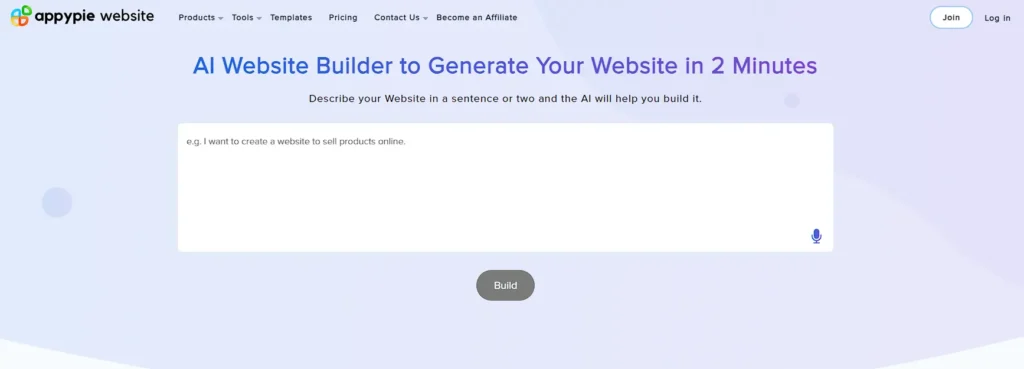
Appypie’s AI Website Builder is another user-friendly, no-code platform that uses AI to help you create websites fast and easily. It’s made for everyone, regardless of their skills, allowing you to build professional websites without needing any coding knowledge.
Just by entering text, you can get a fully-functioning website, making it perfect for businesses and individuals who want to have an online presence without much effort.
Key features
- No-code development: You can create websites without needing to know any coding.
- Real-time update: You can make changes to your website in real time, even after it’s live.
- Lightweight website: The websites load quickly, even on slow internet connections.
- Low data consumption: Efficient in data usage for those visiting your website.
- Buy business domain: You have the option to purchase a professional domain name.
Pros and cons
| Pros | Cons |
| Suitable for beginners and experienced users. | Template limitations |
| Facilitates fast and effortless website creation. | AI dependency. |
| Ideal for various types of websites, including business and e-commerce. | – |
Pricing
- Start plan: $18 per month, designed for personal projects, offering essential features with 50 GB storage.
- Grow plan: $36 per month, ideal for small businesses, providing unlimited storage and additional capabilities.
Lastly, BoredHumans.com features an AI-powered website builder that emphasizes simplicity and user-friendliness. While it’s not a hosting service, it allows you to download the HTML file created by the AI for hosting on a different platform.
This website builder is part of a broader collection of free AI tools available on BoredHumans.com. These include a range of creative and utility applications such as AI-generated lyrics, image generators, and more.

Key features
- AI-powered website creation: This builder uses AI to generate website HTML based on your descriptions.
- Downloadable HTML file: You receive an HTML file that you can host on your preferred platform.
- Diverse AI tools: You have access to a wide array of other AI tools for both creative and practical uses.
Pros and cons
| Pros | Cons |
| Simplifies website creation for those without technical skills. | No direct hosting |
| Provides a variety of AI tools for different creative needs. | Limited customization |
| Allows freedom in choosing a hosting service for more flexibility. | Basic functionality |
Pricing
- The AI website builder by BoredHumans.com is a free tool, as part of their suite of AI web applications.
How to choose the right tool for your needs
When choosing the right AI website builder for your needs, consider the following factors:
| Factor | Considerations |
| Purpose and Scope | Personal vs. Business needsComplexity of the website (simple informational vs. complex e-commerce) |
| Ease of Use | User-friendly interfaceVariety of templates and customization options |
| AI Capabilities | Design assistance (automatic layout, content suggestions)AI-driven content creation |
| Pricing and Value | Budget constraintsComparison of free vs. paid features |
| Technical Support and Resources | Quality of customer supportAvailability of tutorials, guides, or knowledge base |
| Scalability and Flexibility | Potential for growth and scalabilityIntegration capabilities with other tools |
| SEO and Marketing Tools | Built-in SEO featuresMarketing integrations and analytics |
| Reviews and Reputation | User reviews and feedbackBrand reputation and reliability |
FAQs
What are the best free AI website builders available today?
ZipWP, 10Web, and Mixo offer robust free AI website building options.
How do AI website builders differ from traditional ones?
AI builders automate design and content generation, while traditional ones rely more on user input and manual customization.
Can AI website builders handle complex website designs?
Some advanced AI website builders can handle complex designs, but they may have limitations compared to custom-coded websites.
Are free AI website builders secure and reliable?
Many are secure and reliable, but it’s essential to research and choose reputable platforms.
How customizable are websites built with AI tools?
AI tools offer varying levels of customization, with some allowing extensive design alterations and others being more template-based.
Conclusion
Well, there you have it – we’ve just explored 23 awesome free AI website builder tools. Each one offers a unique way to create a website easily and creatively.
Whether you’re starting a business, showing off your portfolio, or just want to experiment online, these tools are here to help you make a standout website without spending a dime.
Now, I’d love to hear from you! Which of these tools caught your eye?
Are you planning to try any of them out?
Drop a comment below and let’s chat about your website building adventures. Can’t wait to see what you create!



